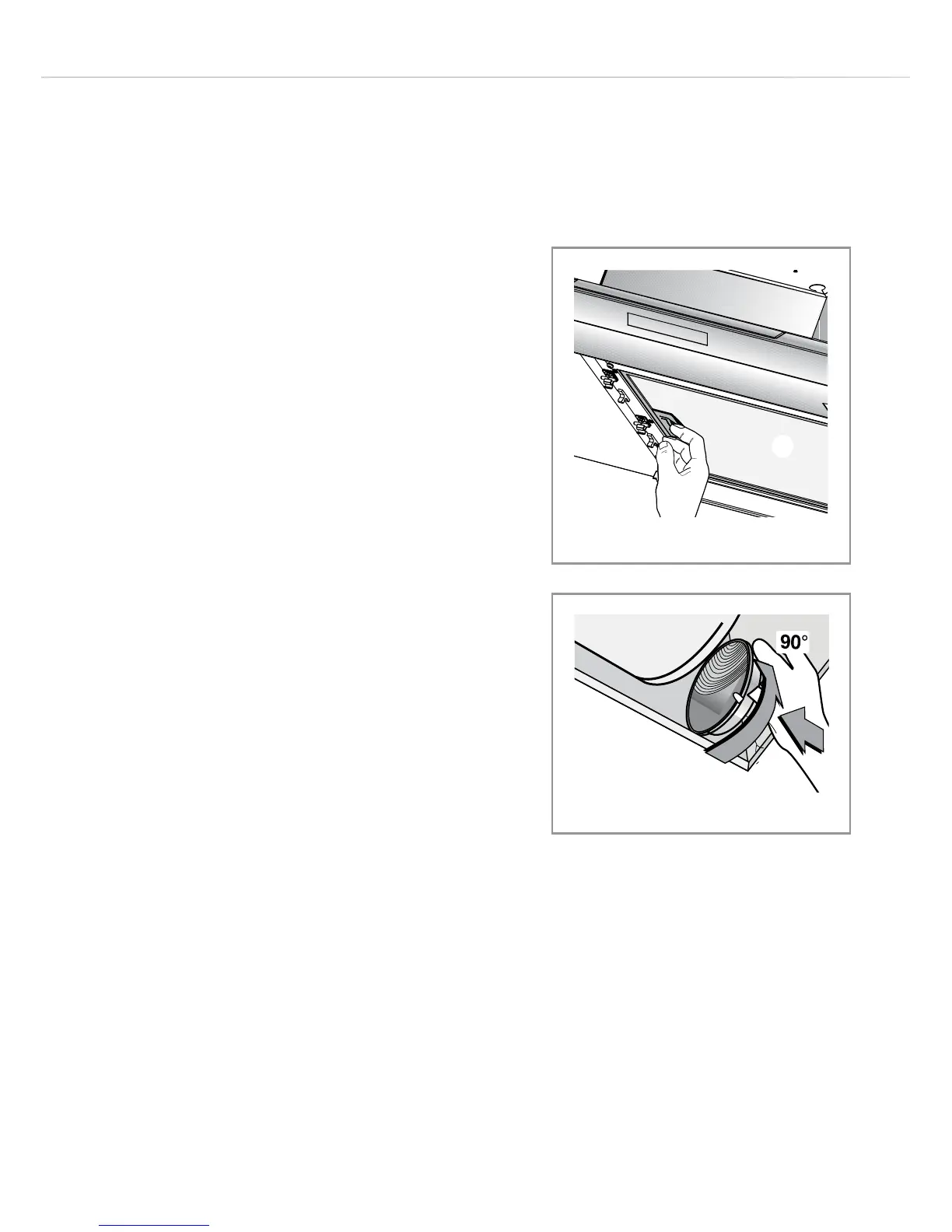8
To reset the filter alarms, press button E
for approximately 3 seconds when the
extractor is switched o.
To remove the grease filter follow the
steps below:
1. Open the stainless steel cover panels
by pulling them down and outwards
on either side. They will remain
located in their hinges.
2. Pull open the handle on the grease
filter as shown in fig. 3. It will release
at the handle side. Then lower the
grease filter to remove it completely.
To replace the grease filter, repeat the
steps in reverse.
Please note:
Cleaning the grease filter in the
dishwasher may lead to discolouration.
This is normal and does not constitute a
fault with the appliance.
Changing the charcoal lter
(re-circulating only)
After 200 hours of use EF will show
on the display when the extractor is
switched o. This indicates that you
fig. 2
fig. 3