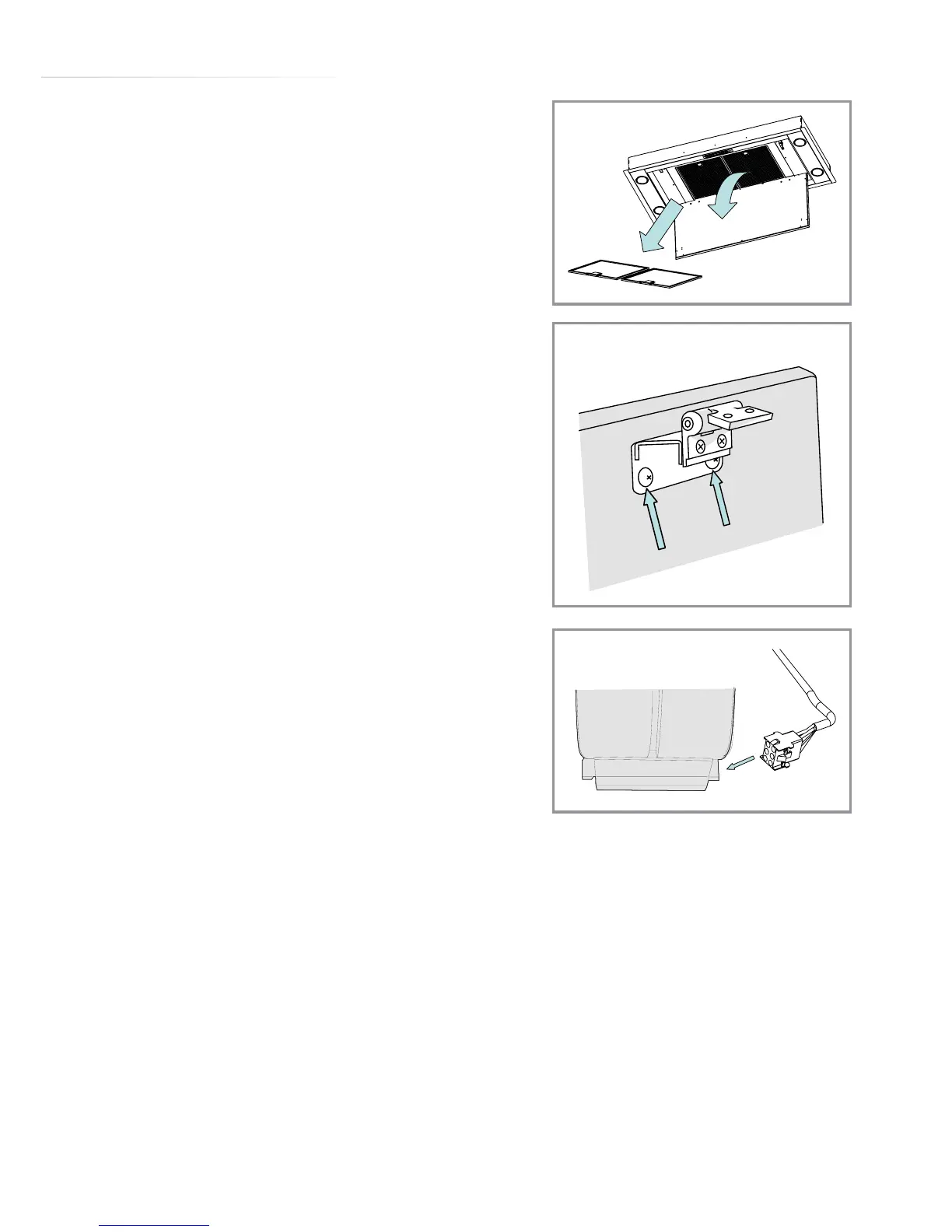11
Installation
Positioning the vent outlet:
The motor unit can be turned to
position the outlet to any of the four
sides.
1. Open the decorative cover panel and
remove the two grease filters.
The decorative cover can be removed,
if required, to make the installation
easier. To do this, simply remove the
cover fixing screws using an allen key
or suitable hex driver (3mm), as shown
in figure 5: Lift the panel away, placing it
on a soft surface for safe storage.
2. Turn the appliance on its back and
disconnect the cable connector from
the motor housing, as shown in figure 7.
3. Using an 8mm spanner or socket, remove the four screws securing
the motor unit to the body and unhook the cable from the plastic
location clip so that the motor is free of the main body.
4. Rotate the body through 90⁰, 180⁰ or 270⁰ and refit the four
securing screws.
fig. 5
fig. 6
fig. 7