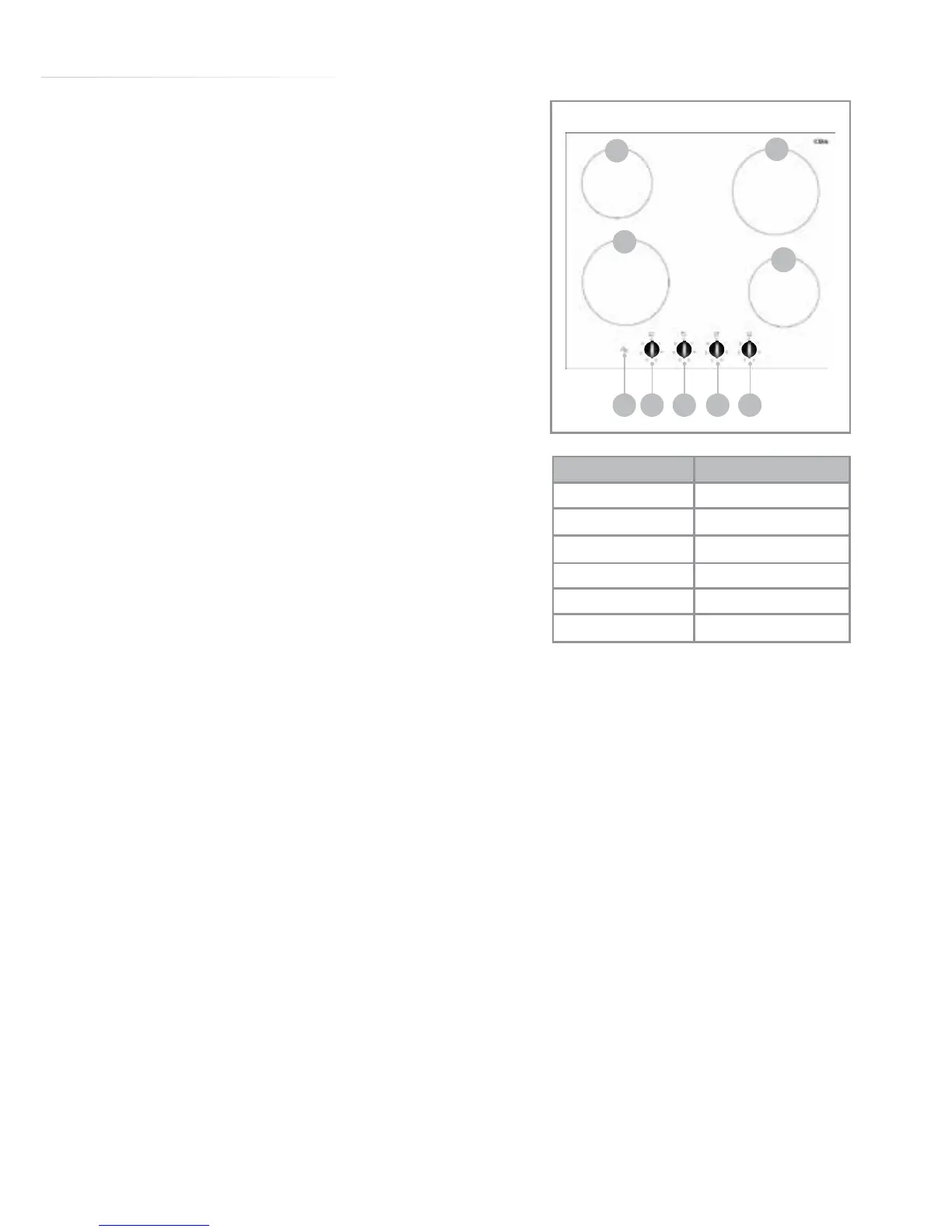5
Using your hob
Zones:
1. Front left 1.7 kW 180 mm
2. Back left 1.2 kW 145 mm
3. Back right 1.7 kW 180 mm
4. Front right 1.2 kW 145 mm
Control panel:
5. Front right zone control
6. Back right zone control
7. Back left zone control
8. Front left zone control
9. Residual heat indicator light
Residual heat indicator:
To warn when a zone is still hot after the power is switched o, the
residual heat indicator will be lit. Once the zone has cooled down to a
safe temperature, the residual heat indicator will switch o.
Regulating the temperature:
The power level for each zone can be regulated by turning the
relevant control knob to select the desired heat level. The table oers
guidance as to what each switch position is for.
The ‘OFF’ position is indicated by the symbol ‘0’.
Heat setting
Description
1 Very gentle
2 Gentle
3 Slow
4 Medium
5 High
6 Very high
5
6789
fig. 2
2
1
3
4
