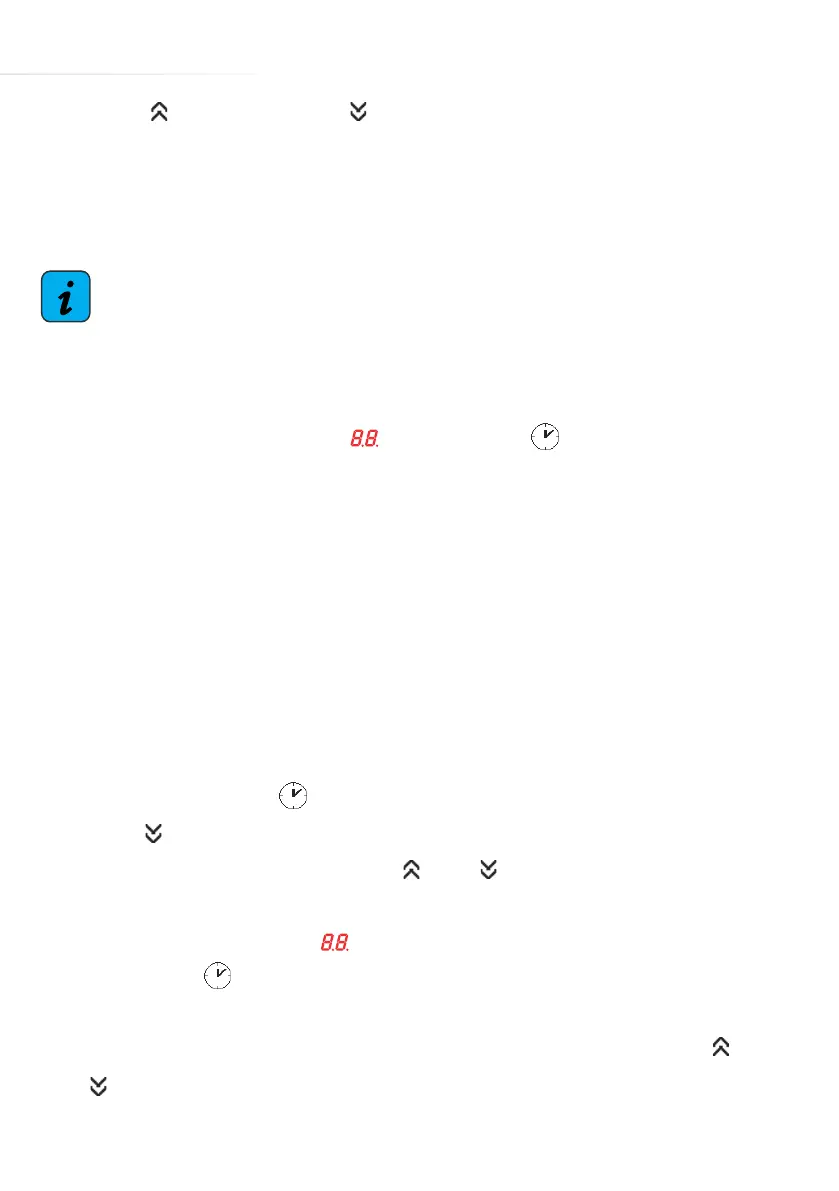23
• Touch to add time and to reduce time.
To set the Time for the next cooking zone, follow the above steps
by selecting a dierent cooking zone. Keep in mind that the Timer
function can be set for each cooking zone.
If more than one timer is set, the shortest duration is displayed.
Timer Duration setting can be changed at any time. During cooking,
select the cooking zone for which you wish to change timer duration
setting, i.e. activate it with the sensor, touch and change the
duration setting as per Timer setting instructions.
When the set cooking time has elapsed, you will hear an alarm beep.
Touch any sensor to mute it or the alarm will turn o automatically after
30 seconds.
If you want to cancel the timer ahead of time, activate the desired
cooking zone by touching its sensor (the power indicator will flash),
then cancel the timer as follows:
• touch and hold the sensor;
• touch to reduce the time to “00”;
• simultaneously touch and hold and .
To cancel the Timer, touch (heat setting indicator will flash), then
touch and hold for 3 seconds or touch to activate the desired
cooking zone, then touch and use to reduce the time to “00.”
To cancel the Timer you can also simultaneously touch and hold
and for 2 seconds.
