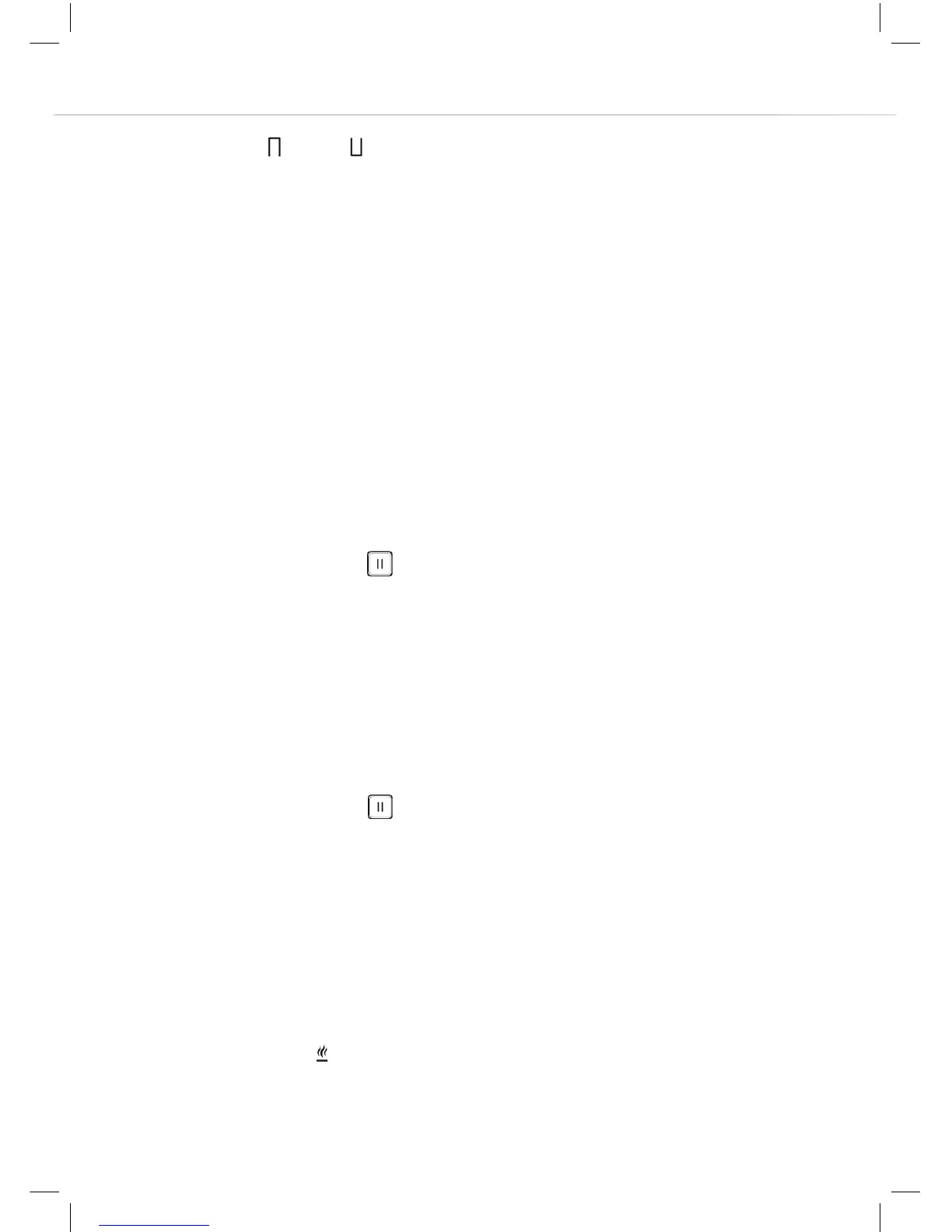10
The symbols “ ” and “ ” against the power level displays for the
2 zones will go out and the zones will be independently controlled
again.
Pause function
When one or more heating zones is active it is possible to pause
all cooking temporarily without losing the settings for the individual
zones. Cooking can then be resumed at the same settings when the
interruption is over. This is particularly useful when answering the
phone or other interruptions while cooking.
To set the pause function
Touch the pause button . The pause LED comes on and all cooking
zones turn o temporarily. They remain turned o until the pause
function is cancelled.
Alternatively, if the pause function is not cancelled within ten minutes
the hob will switch fully o.
To cancel the pause function
Touch the pause button , then within ten seconds touch one of the
sliders. Cooking will resume at the same settings as before the pause
function was activated.
Special Programmes
The hob has three optional preset programmed heating levels for
each of the zones. These may be selected by touching the “Special
Programmes” key for each cooking zone. Touching this key cycles
through the three programmes:-
