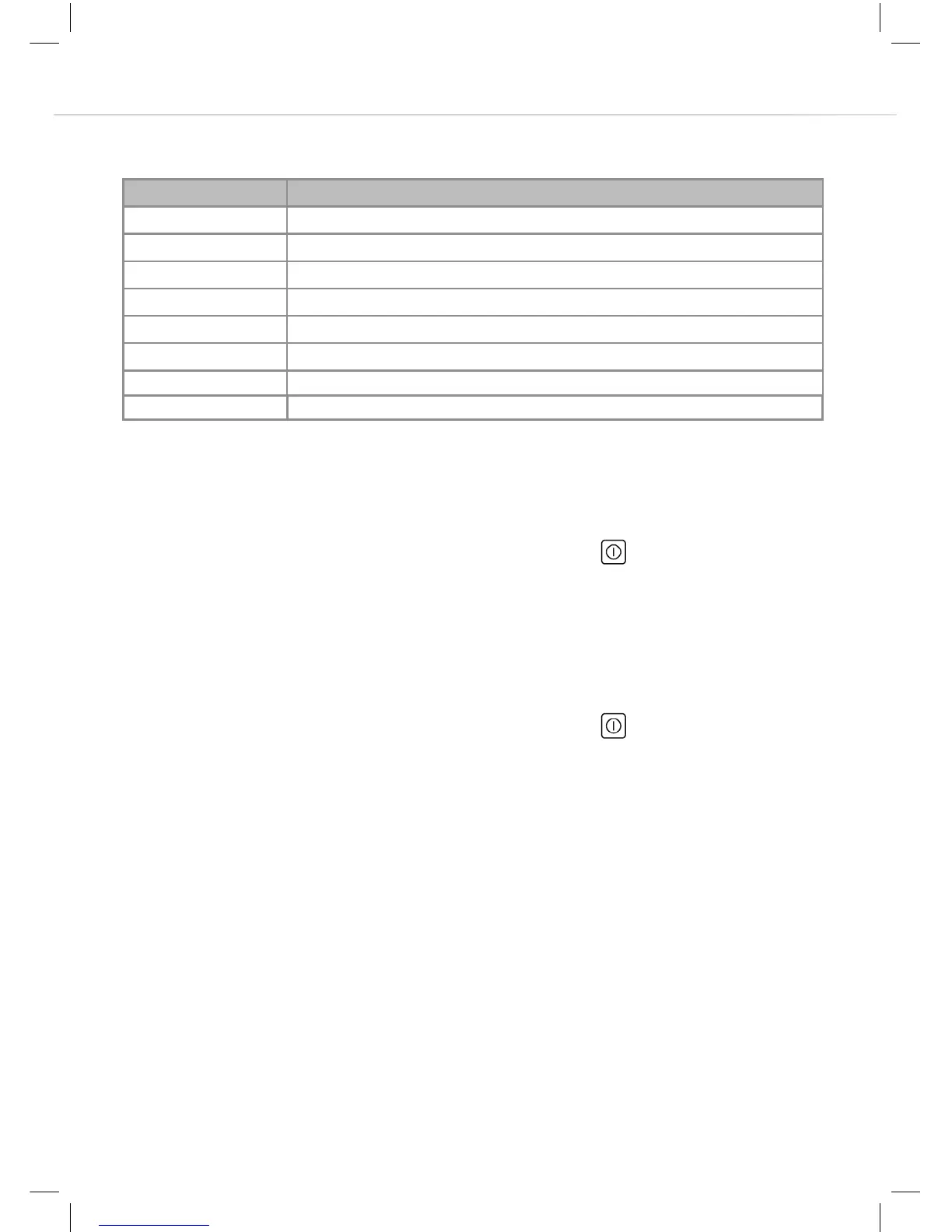8
The table below oers guidance as to what each power level is for.
Using Your Hob
To switch the hob on
To switch the power on, touch the “On/O” key for approximately
two seconds. The hob will beep and all four zone displays will show
zero.
To switch the hob o
To switch the power on, touch the “On/O” key for approximately
two seconds
Please note: If a power level is not set within approximately ten
seconds, the hob will switch o automatically.
To set the power level
There are slider keys (E) for each individual zone which allow you to
set the power level by touching anywhere along them for the zone
required.
Power level Type of cooking
0 Switched o
1/2 Melting (butter/chocolate) or keeping food warm
2/3 Keeping food hot or to heat small quantities of liquid
3/4 Heat larger quantities of liquid (sauces etc.)
4/5 Slow boiling, e.g spaghetti, soups, stews, potatoes
6/7 Gentle frying
7/8 Browning meats, frying fish, omelettes
9 Fast frying steaks
