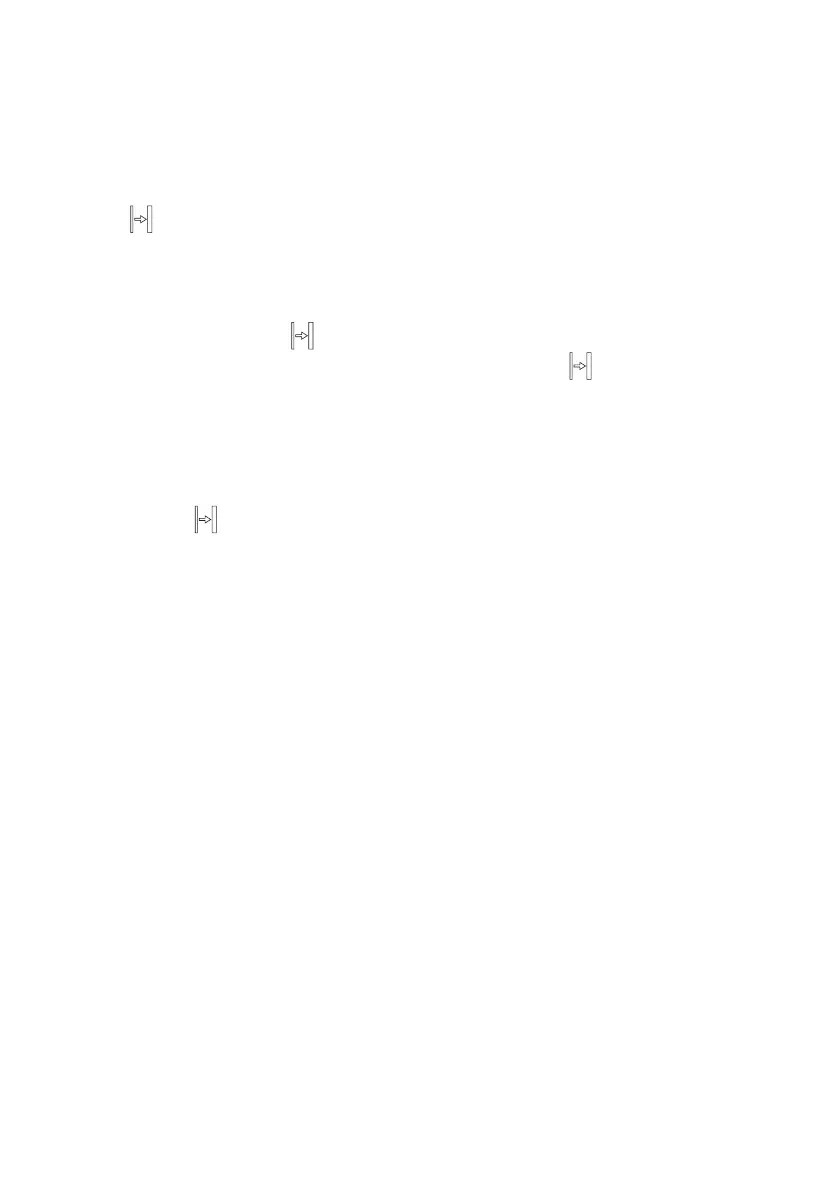12 | Instruction Manual
Minute minder
To set the appliance to switch o after a specific duration:
• Set the function knob and the temperature control knob to your preferred
settings.
• Touch repeatedly until the display shows
dur
(duration) briefly and
the symbol will be flashing.
• Set the desired duration from 1 minute to 10 hours using the / sensors.
The set duration will be stored after approx. 7 seconds. The display will show
the current time and the symbol. Once the duration has elapsed the oven
will turn o automatically. An alarm will sound and the symbol will be
flashing.
• Set the oven function selector knob and the temperature selector knob to
the o position.
• Touch and hold , or simultaneously touch and hold / to mute the
alarm, the will be o and the display will show the current time.
Cancel settings
The Timer and Timed operation settings may be cancelled at any time.
Cancel Timed operation settings:
• Simultaneously touch and hold the / sensors.
Cancel timer settings:
• Touch the sensor to select the Kitchen Timer.
• Simultaneously touch the / sensors.
Change the beep tone
You can change the beep tones as follows:
• Simultaneously touch the / sensors
• Touch repeatedly to select the
ton
(tone).
The display will be flashing.
• Use the / sensors to select your preferred tone:
Use to select the setting 1 to 3
Use to select the setting 3 to 1
MENU
MENU
MENU
MENU
>
<
>
>
>
>
>
>
<
<
<
<
<
<
