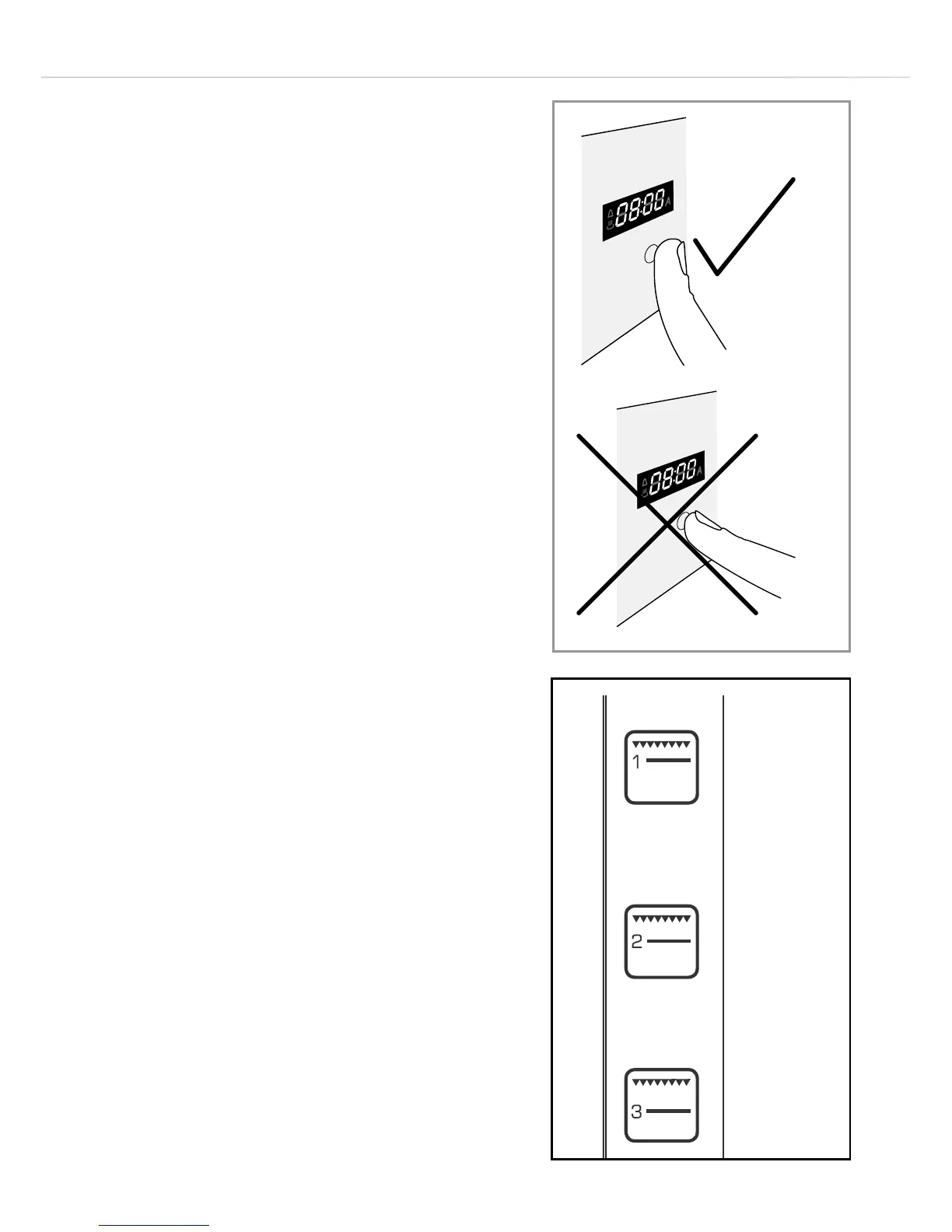8
Using the Touch
Controls
The touch controls should be used with
the flat of your finger, rather than the
fingertip.
Internal shelf positions
The shelves and grill pan can be
inserted into any one of six dierent
positons.
To refer to these they are numbered
from “1” to “6”, with “1” nearest the
grill elements at the top of the oven.
Printing on the inside of the oven
door is designed to remind you of this
numbering (Fig. 3).
Fig. 2
Fig. 3