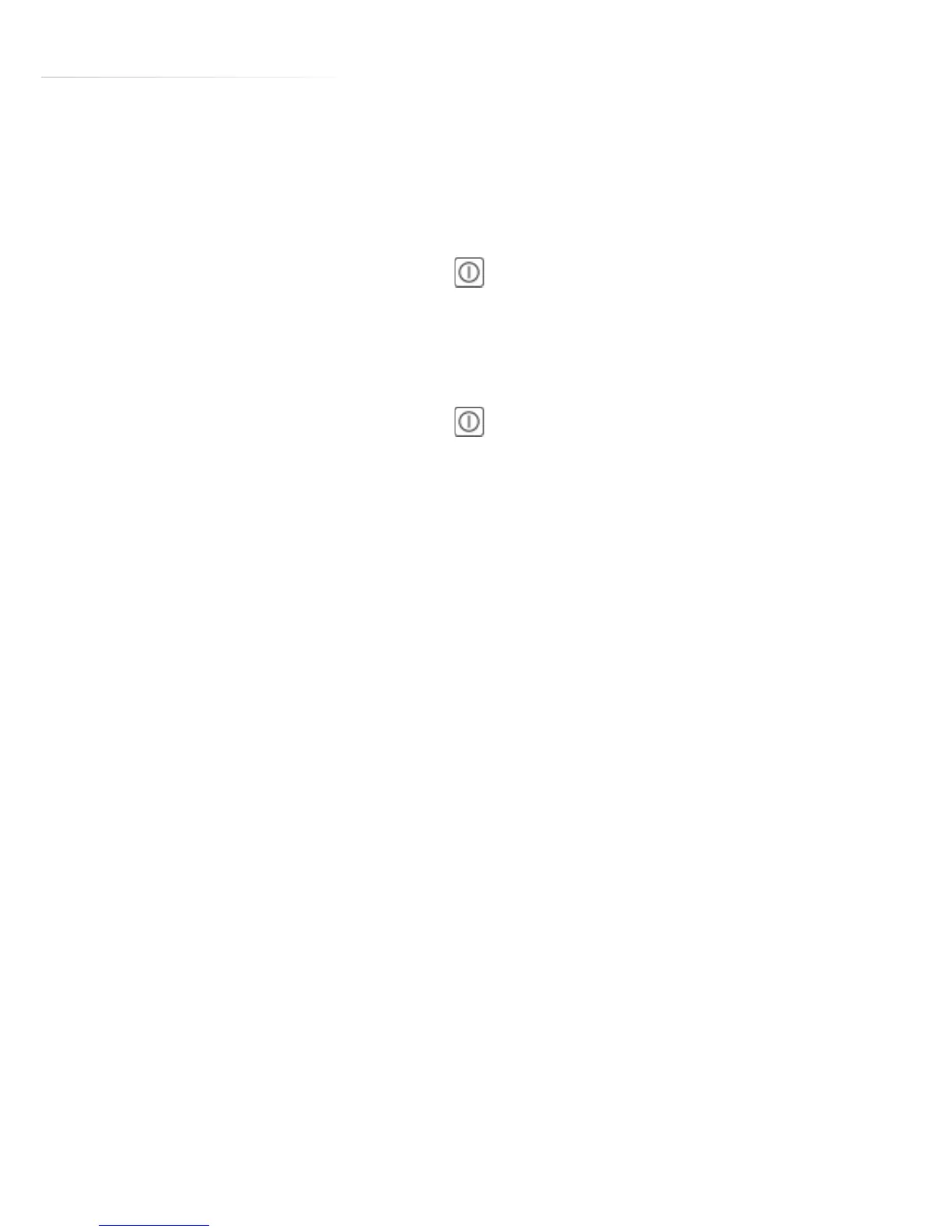9
Oven Controls and Use
To turn the oven on
If the clock display is flashing, either set the clock or wait for approx. 5
seconds until it stops flashing.
Touch and hold the “On/O” key
until the oven gives a long beep.
The function selection indicator on the display illuminates.
To turn the oven o
Touch and hold the “On/O” key
until the oven gives a long beep.