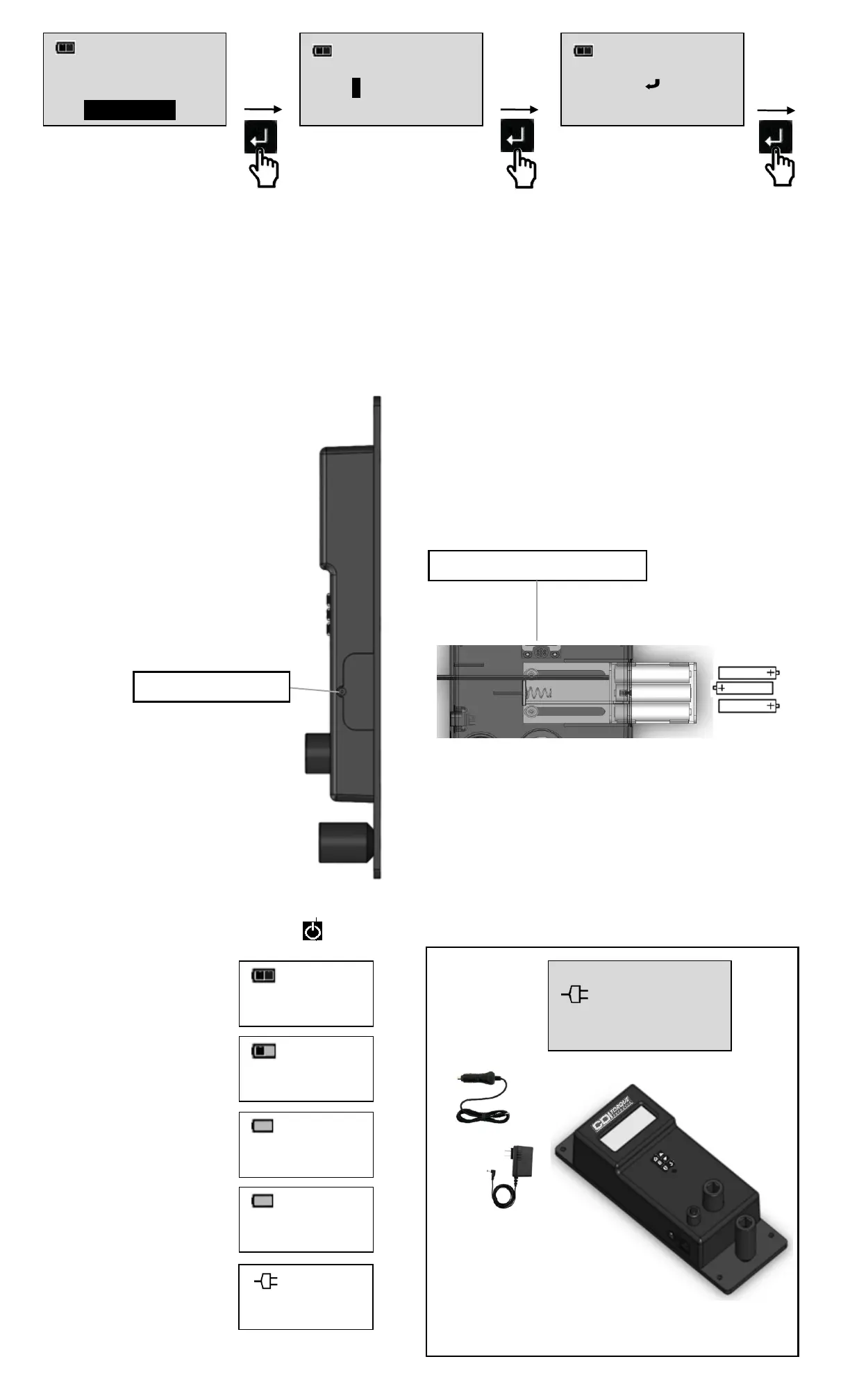5
Battery Replacement
Replace with three "AA" cells only.
o Do not attempt to recharge alkaline cells.
o Do not mix different battery types.
o Replace all batteries at same time.
o Store DTC in dry place.
o Remove batteries when storing DTC unused longer than 3 months.
Note: When Replace Battery screen is displayed DTC will no longer operate until batteries are
replaced. Only POWER button functions which immediately turns off DTC.
Optional Power Adapters.
When A/C or D/C power
Adapters are used,
A plug symbol will appear
In LCD screen and checker
does not enter sleep mode.
Battery slide-out compartment
EXIT
CYCLE COUNT
SETTINGS
CALIBRATION
INVALID ID PASSWD
PRESS TO EXIT
Press
ENTER
Button
to EXIT
Calibration Menu Selection
