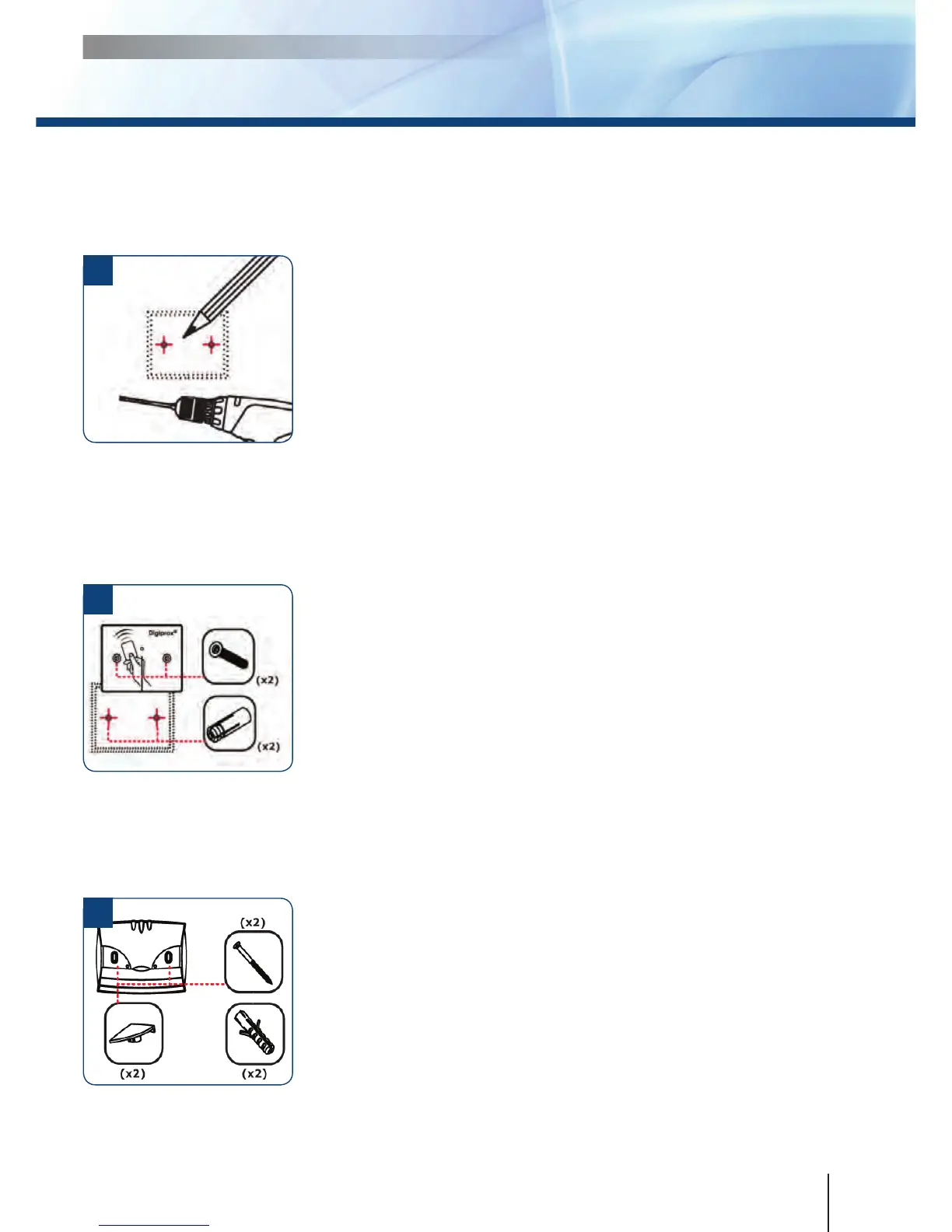Proximity Card Readers - Wiegand Output
INSTALLATION MANUAL
5
cdvi.com
cdvigroup.com
Measure and mark the center lines to
determine the reader position. Drill the xing
screw holes. Diametre: 4MM (.157”) for the
mounting plate and 6MM (.236”) for the
reader. Drill the wiring access area.
1
DGLI WLC 26
Insert the brass anchors in the mounting
holes, connect the cable to the terminal block,
then fasten the reader with the DIAX® screws
using the DIAX® spanner. Make sure that the
varistor is connected on the lock (refer to page
2 «Recommendations»).
2
DGLP WLC 26
Insert the plastic anchors in the mounting
holes, connect the cable to the terminal block,
Then fasten the reader with the wooden
screws Leave an area to access the cable
to make the wiring). Put the covers on top
of the reader. Make sure that the varistor
is connected on the lock (refer to page 2
«Recommendations»).
3
Ref : DGLP WLC 26 and DGLI WLC 26
