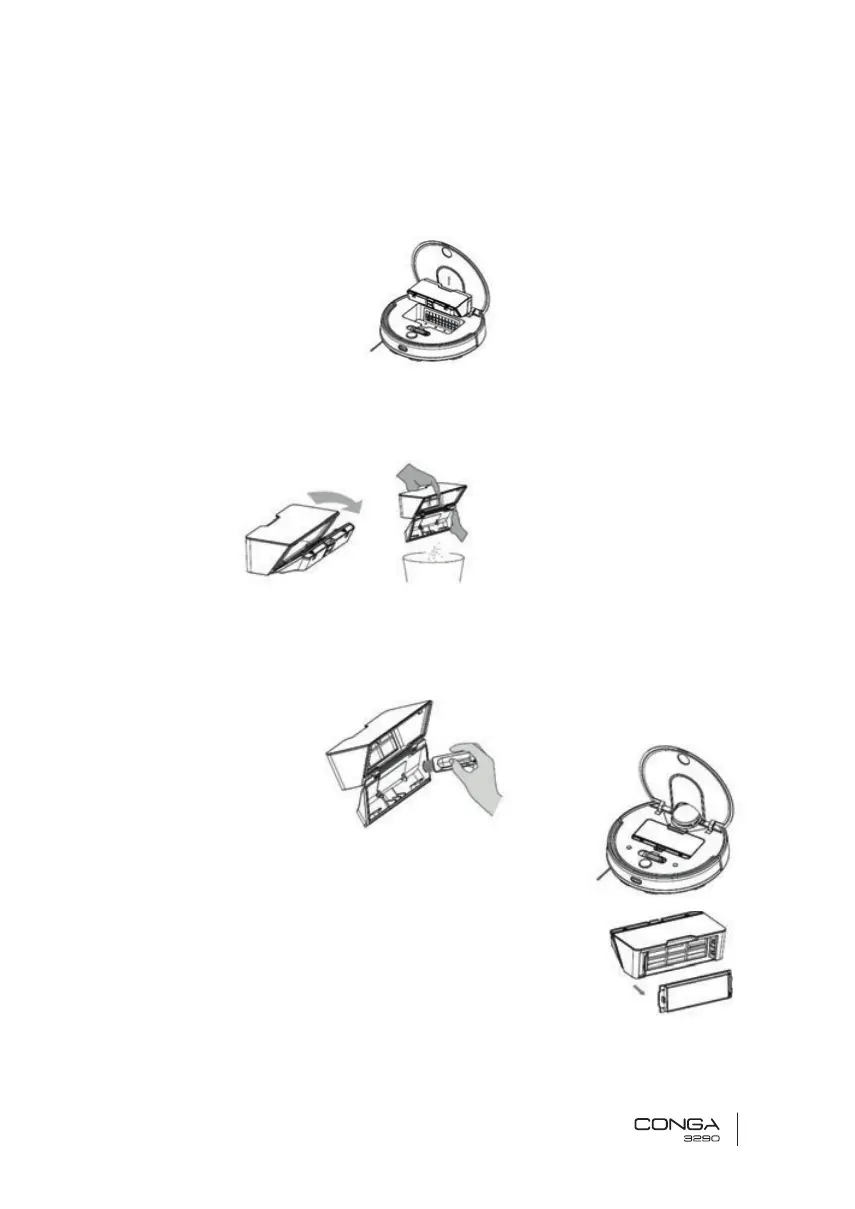NEDERLANDS
121
• El nombre del Wi-Fi y la contraseña no
pueden exceder de 32 bits.
• Si la conexión a la red falla, siga los pasos
siguientes:
- Pulse el botón On/Off durante 5 segundos,
el robot entrará en modo de suspensión
y el indicador luminoso Wi-Fi parpadeará
rápidamente, indicando que ha habido un
fallo en la conexión. Intente reconectar
el robot siguiendo los pasos del apartado
anterior.
- En caso de que la conexión falle de nuevo,
compruebe lo siguiente:
a. El robot está demasiado lejos del router.
b. La contraseña Wi-Fi es incorrecta.
GEMENGDE RESERVOIR
1. Open de afdekking van de robot en haal het gemengde reservoir eruit.
2. Open het gemengde reservoir, haal het efficiënte filter eruit en leeg het reservoir.
3. Gebruik de schoonmaakborstel om de binnenkant van het reservoir te reinigen en plaats het
efficiënte filter opnieuw.
4. Plaats het gemengde reservoir opnieuw in de robot en sluit de
afdekking.
EFFICIËNTE FILTER
Haal het efficiënte filter uit de robot en schud het uit totdat alle
vuiligheid verwijderd is.
1
2
4
3