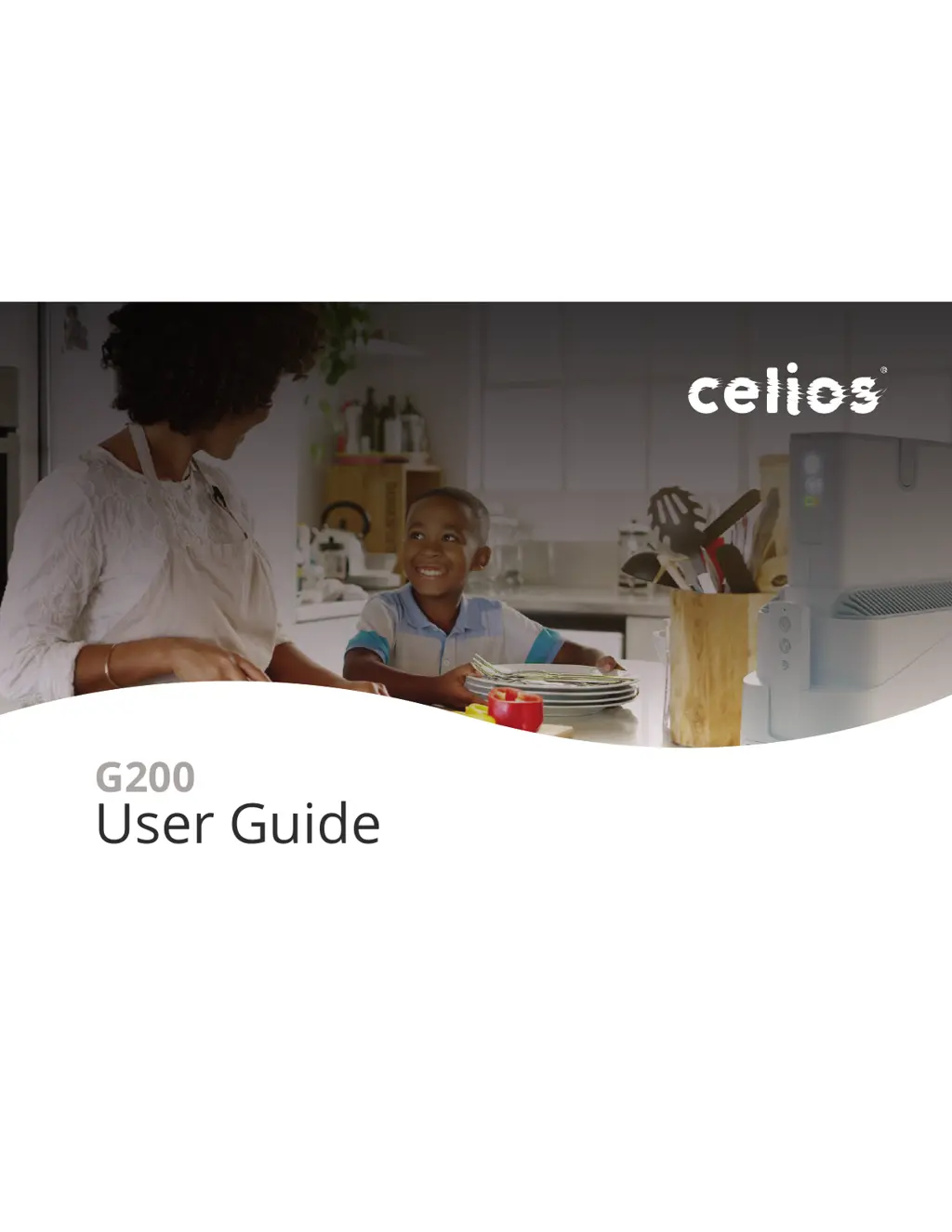What to do if my celios G200 unit does not power on?
- SScott ThompsonAug 16, 2025
If your celios Air Cleaner doesn't power on, it might be due to the batteries or AC adapter not being installed. Ensure charged batteries are installed or connect the unit to an AC adapter. Alternatively, if batteries are installed but have no charge, replace them with charged ones or use the AC adapter.