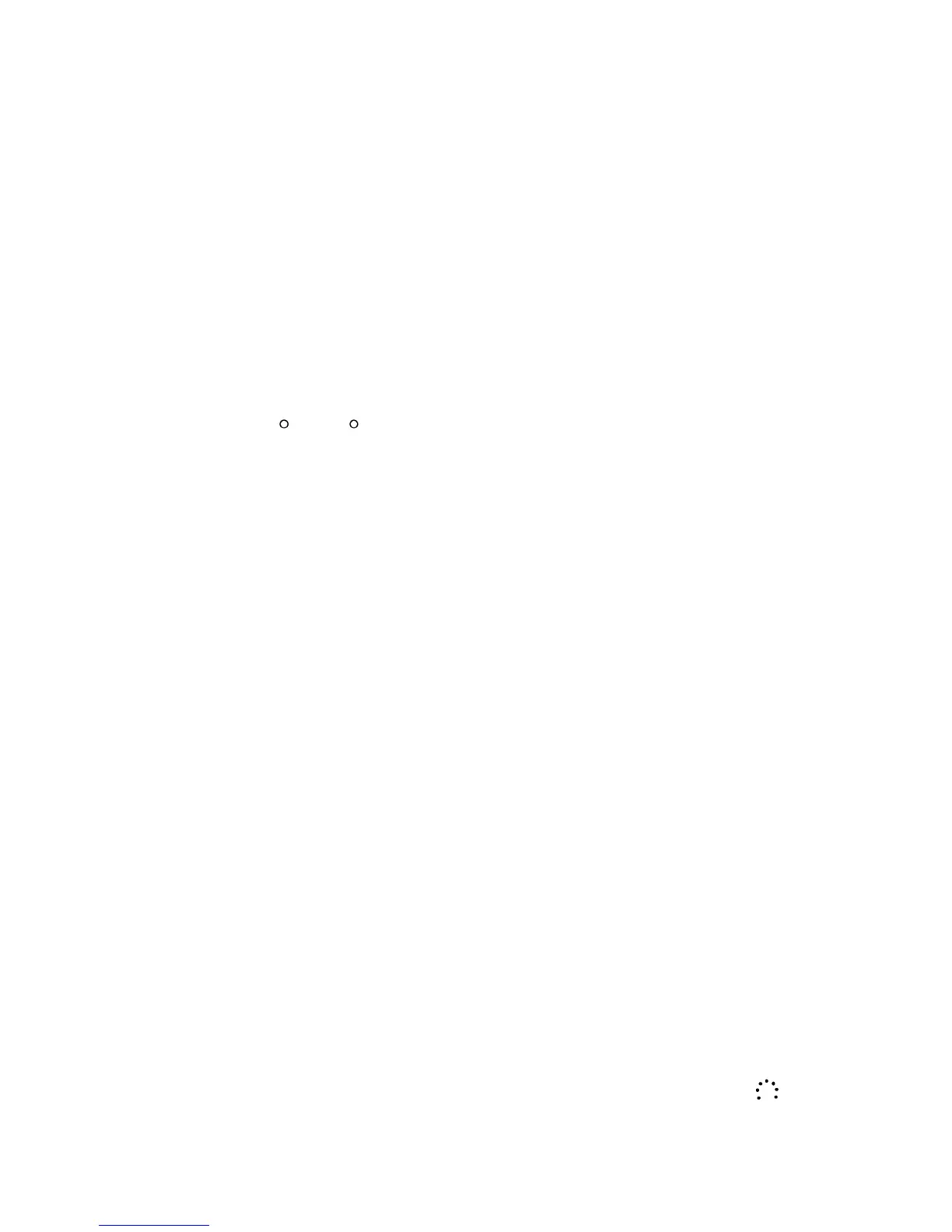Temperature Measurements
WARNING: To avoid electric shock, disconnect both test
probes from any source of voltage before making a
temperature measurement.
1. Set the function switch to TEMP.
2. Insert the Temperature Probe into the negative
(COM) and the V jacks, making sure to observe the correct
polarity.
3. Select C or F with the MODE button.
4. Touch the Temperature Probe head to the part
whose temperature you wish to measure. Keep the probe
touching the part under test until the reading stabilizes (about
30 seconds).
5. Read the temperature in the display. The digital
reading will indicate the proper decimal point and value.
WARNING: To avoid electric shock, be sure the
thermocouple has been removed before changing to
another measurement function
Data Hold and Backlight
To freeze the LCD meter reading, press the data hold
button. The data hold button is located on the left side of the
meter (top button). While data hold is active, the HOLD
display icon appears on the LCD. Press the data hold button
again to return to normal operation.
Note: The HOLD feature will activate when the Backlight is
turned on. Press the HOLD key again to exit Hold.
The backlight function illuminates the display and is used
when the ambient light to too low to permit viewing of the
displayed readings. Press the (HOLD) button for one