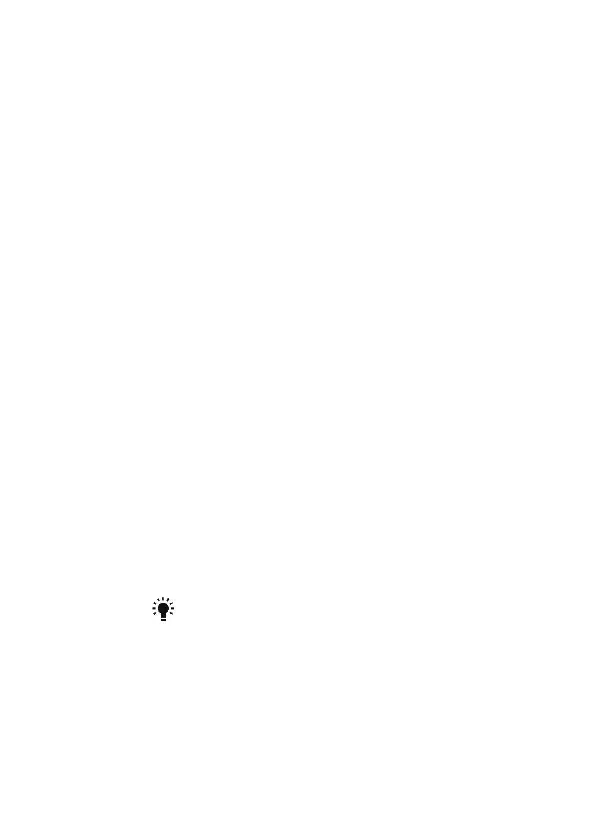MAX/MIN
1. Press the MAX/MIN key to activate the MAX/MIN recording mode.
The display icon "MAX" will appear. The meterleft auxiliary
displaywill display and hold the maximum reading and will update
only when a new “max” occurs.The display icon "MIN" will appear.
The right auxiliary displaymeter will display and hold the minimum
reading and will update only when a new “min” occurs.
2.To exit MAX/MIN mode press EXIT
RELATIVE MODE
The relative measurement feature allows you to make
measurements relative to a stored reference value. A reference
voltage, current, etc. can be stored and measurements made in
comparison to that value. The displayed value is the difference
between the reference value and the measured value. Note:
Relative mode does not operate in the 4-20mA function.
1. Perform the measurement as described in the operating
instructions.
2. Press the REL button to store the reading in the display and the
"REL" indicator will appear on the display.
3. Left auxiliary display display the margin of initial value and the
current value.
Right auxiliary display display the initial reading. Main display the
reading after REL TEST.
4. Press the EXIT button to exit the relative mode.
Display Backlight
Press the key to turn the backlight on. The backlight will
automatically turn off after SET time. Press the EXIT button to
exit the backlight on mode.
HOLD
The hold function freezes the reading in the display. Press the
HOLD
key momentarily to activate or to exit the
HOLD
function.
