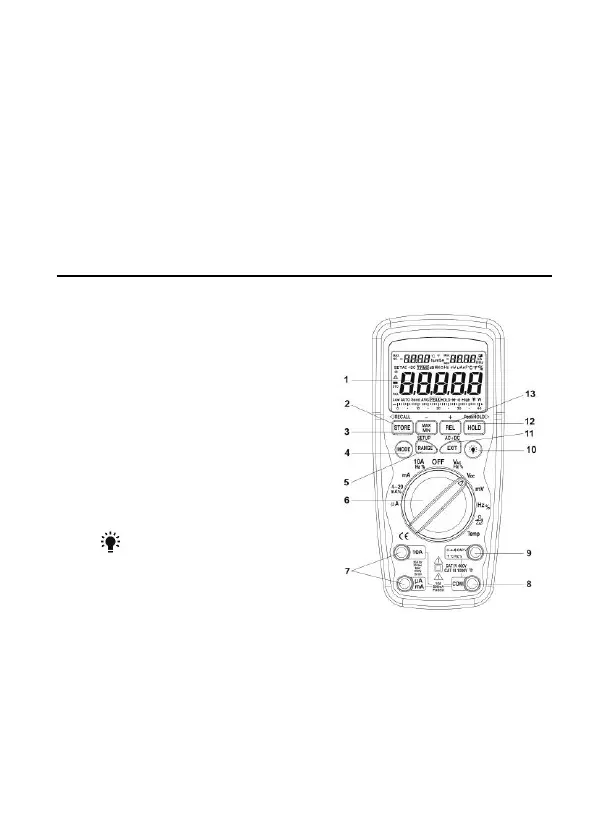6. ALWAYS turn off the power and disconnect the test leads before
opening the covers to replace the fuse or batteries.
7. NEVER operate the meter unless the back cover and the battery
and fuse covers are in place and fastened securely.
If the equipment is used in a manner not specified by the
manufacturer, the protection provided by the equipment may be
impaired.
Controls and Jacks
1. 40,000 count LCD display
2. STORE(<RECALL) button
3. MAX/MIN (_)button
4. MODE button
5. RANGE(SETUP) button
6. Function switch
7. mA, µA and 10A input jacks
8. COM input jack
9. Positive input jack
10. Backlight button
11. EXIT(AC+DC) button
12. HOLD(PEAKHOLD>) button
13. REL(+) button
Note: Tilt stand and battery compartment are on rear of unit.
