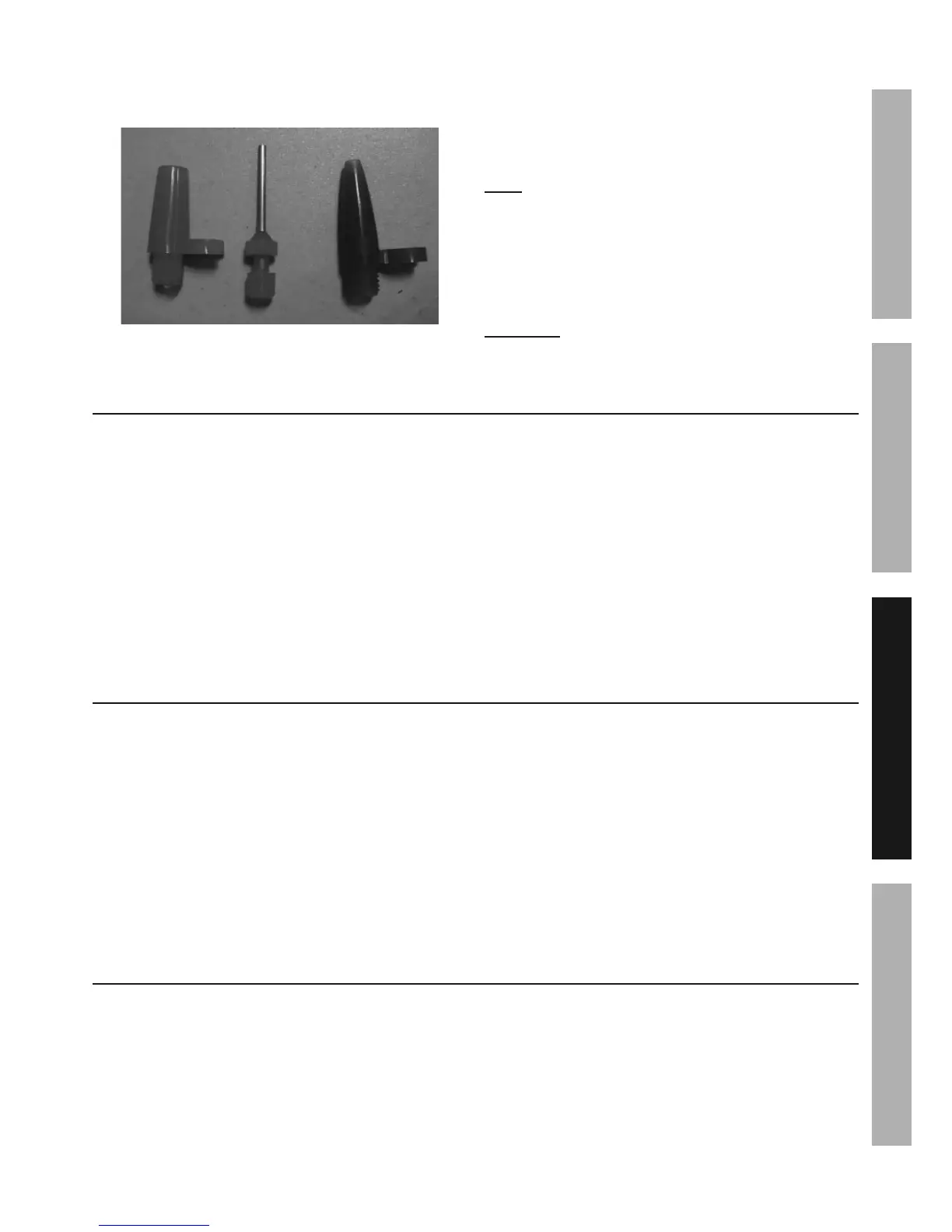Page 11For technical questions, please call 1-888-866-5797.Item 60703
SAFETYOPERATIONMAINTENANCE SETUP
Using Hose Adapters
1. Three adapters are included with the Power Pack that
can be attached to the Tire Inflator. (See Figure G.)
Figure G
2. Attach the proper adapter to the Tire
Inflator for the object to be inflated.
3. Insert the adapter into the object’s
receptacle and press down the lever.
4. Push the Compressor Switch to the “I” (ON) position.
Note: Monitor the Air Pressure Gauge on the
front of the unit to avoid over-inflation.
5. When the proper inflation level has
been reached, push the Compressor
Switch to the “O” (OFF) position.
6. Lift the lever and remove the hose.
WARNING! Do not overinflate any object.
Powering AC Appliances
1. Press the Battery Test Button to verify that the
Power Pack is fully charged. Recharge as needed,
following the instructions in the Setup section under
“Charging the Power Pack” on page 7.
2. Check to make sure the appliance or appliances
are compatible with the Power Pack Inverter
and the total wattage is within the range of the
Power Pack. See Setup section under “AC
Appliance Compatibility” on page 8.
3. Before connecting appliances, make sure the
Inverter Switch is in the “O” (OFF) position.
4. Make sure that the appliance is off.
5. Plug the appliance into one of the 120VAC Outlets.
6. Push the Inverter Switch to the “I” (ON)
position. If the Inverter is working correctly, the
Inverter Power Indicator Light will illuminate.
7. Turn on the appliance, if the lnverter Power Indicator
Light remains on, the system is functioning normally.
8. When finished using appliance,push
the Inverter Switch to the “O” (OFF)
position and unplug the appliance.
Powering DC Appliances
1. Press the Battery Test Button to verify that the
Power Pack is fully charged. Recharge as needed,
following the instructions in the Setup section under
“Charging the Power Pack” on page 7.
2. Make sure the total wattage of the appliance
or appliances is within the range of the
Power Pack. See Setup section under “DC
Appliance Compatibility” on page 9.
3. Before connecting appliances, make sure the
Inverter Switch is in the “O” (OFF) position.
Make sure that the appliance is off.
4. Plug the appliance into one of the 12VDC Outlets.
5. Push the Inverter Switch to the “I” (ON)
position. If the Inverter is working correctly, the
Inverter Power Indicator Light will illuminate.
6. Turn on the appliance, if the lnverter Power Indicator
Light remains on, the system is functioning normally.
7. When finished using appliance,push
the Inverter Switch to the “O” (OFF)
position and unplug the appliance.
Charging USB Devices
1. Press the Battery Test Button to verify that the
Power Pack is fully charged. Recharge as needed,
following the instructions in the Setup section under
“Charging the Power Pack” on page 7.
2. Before connecting the device, make sure the
Inverter Switch is in the “O” (OFF) position.
3. Plug the device into the USB Connector.
4. Push the Inverter Switch to the “I” (ON)
position. If the Inverter is working correctly, the
Inverter Power Indicator Light will illuminate.
5. When the device is finished charging,
push the Inverter Switch to the “O” (OFF)
position and remove the device.
