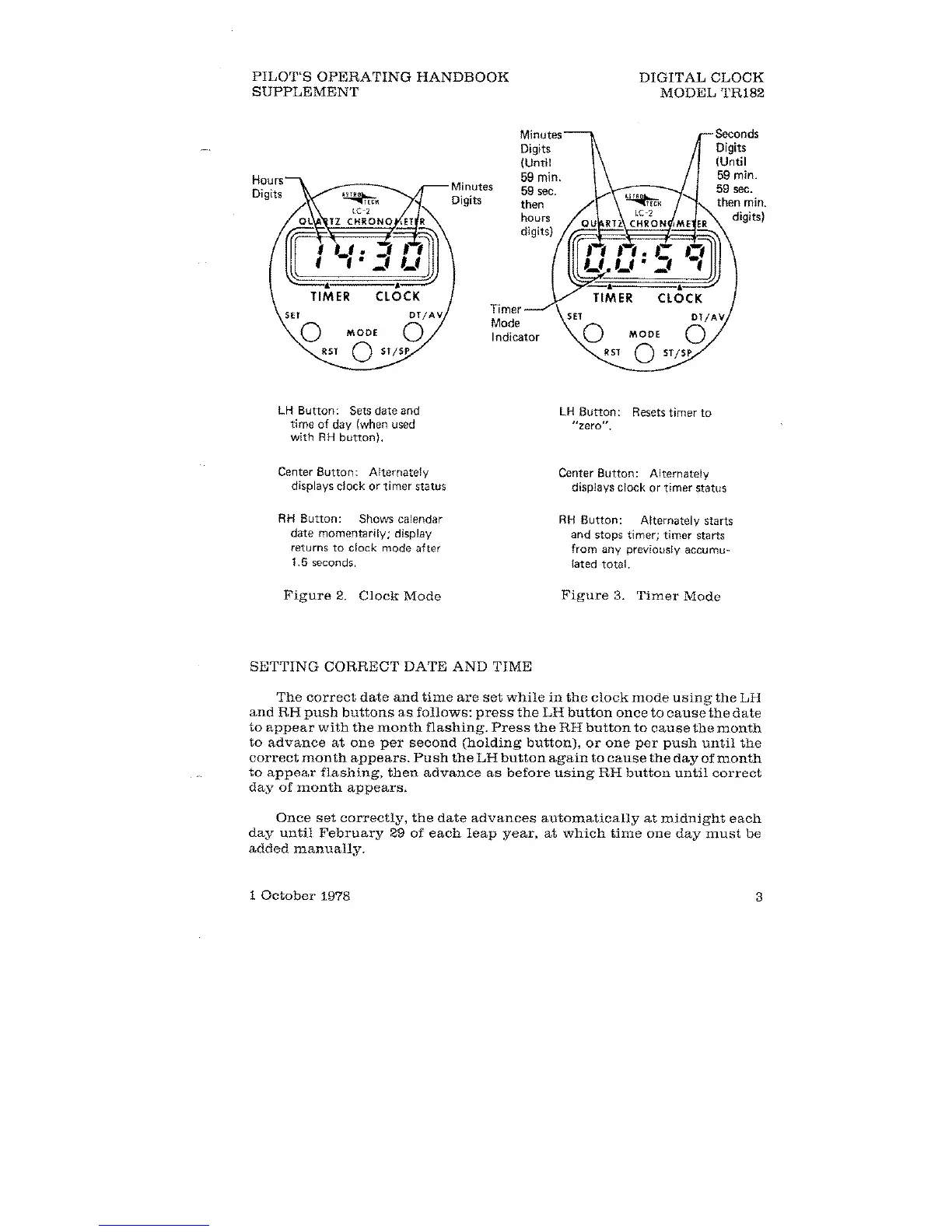PILOT'S OPERATING HANDBOOK
SUPPLEMENT
DIGITAL CLOCK
MODEL TR182
Timer
Mode
Indicator
LH Button: Sets date and
time of day (when used
with RH button).
LH Button: Resets timer to
"zero".
Center Button: Alternately
displays clock or timer status
Center Button: Alternately
displays clock or timer status
RH Button: Shows calendar
date momentarily; display
returns to clock mode after
1.5 seconds.
RH Button: Alternately starts
and stops ti mer; ti mer starts
from any previously accumu-
lated total.
Figure 2. Clock Mode Figure 3. Timer Mode
SETTING CORRECT DATE AND TIME
The correct date and time are set while in the clock mode using the LH
and RH push buttons as follows: press the LH button once to cause the date
to appear with the month flashing. Press the RH button to cause the month
to advance at one per second (holding button), or one per push until the
correct month appears. Push the LH button again to cause the day of month
to appear flashing, then advance as before using RH button until correct
day of month appears.
Once set correctly, the date advances automatically at midnight each
day until February 29 of each leap year, at which time one day must be
added manually.
1 October 1978
3
