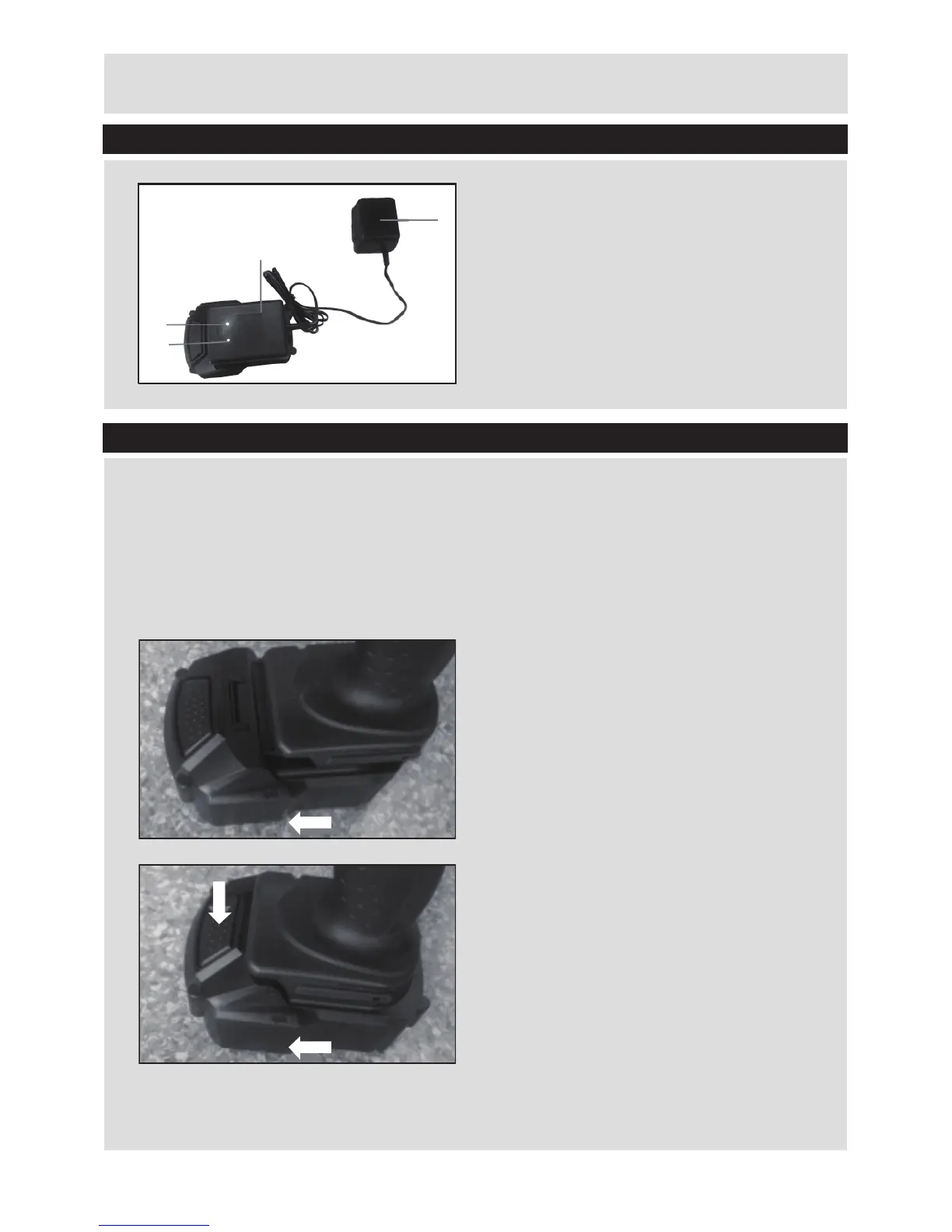12
Recharging Batteries
To charge the battery(See Fig. A1)
Fig.A1
To remove or install battery pack(See Fig. B1&B2)
Lock switch trigger on your tool by setting the forward/reverse control in the centre
position.
To remove the battery pack from the tool, firmly press and hold in the battery pack
release button and slide the battery pack out of the tool.
To install the battery pack, align the raised ribs on battery pack with the grooves
inside the tool, slide the battery pack fully onto the tool until the battery pack “clicks”
into position.
Customer Helpline 0345 640 0800
