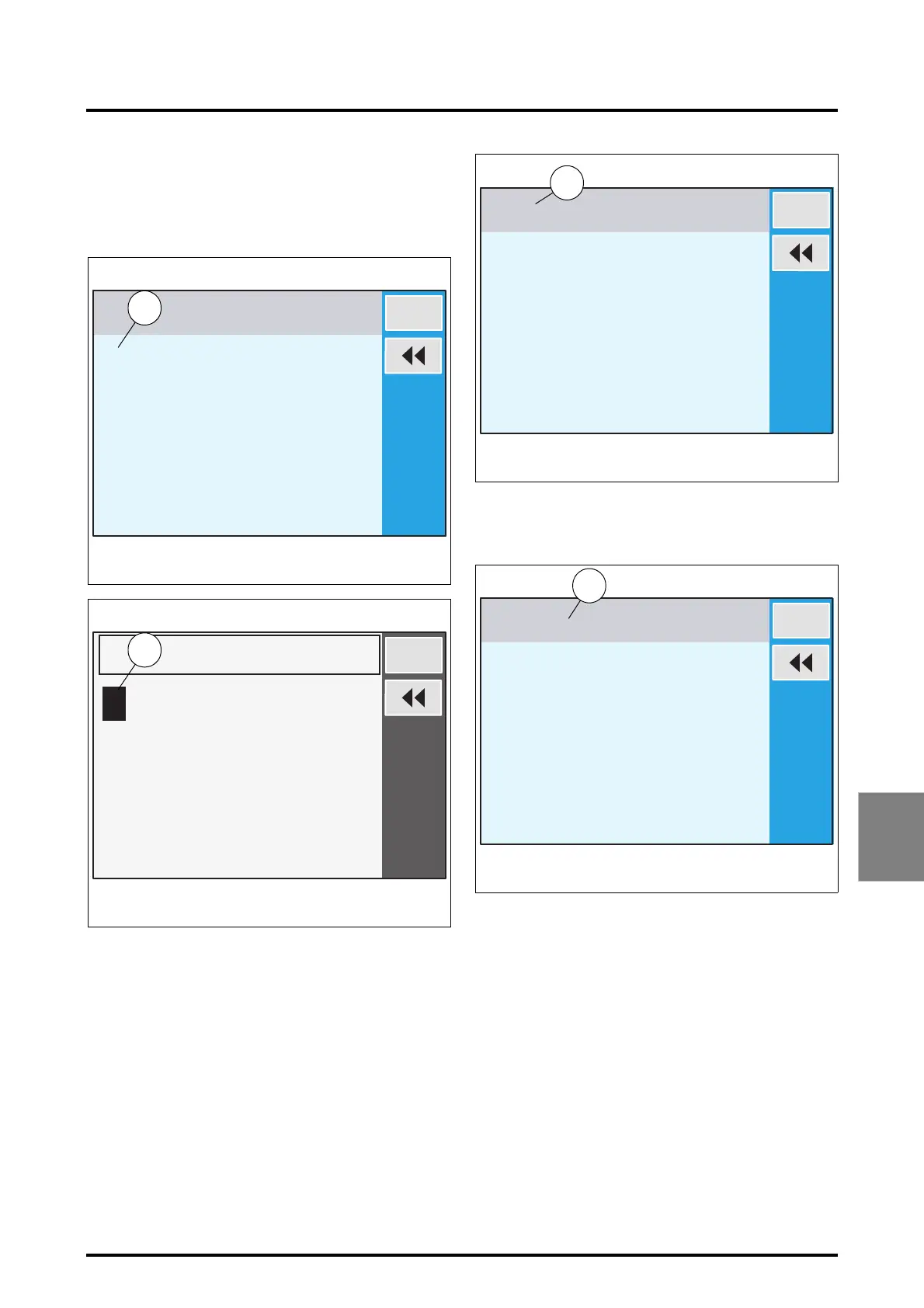7 . ACCESSORIES AND OPTIONS
7.25
Challenger MT500B EU
7
To enter a new name:
• Press the key
«
1.
The displayed name is erased and the
first letter of the alphabet is displayed in red (colour
screens) (12 Fig. 6) or reverse video (b/w screens) (13
Fig. 7).
• Select the first letter to enter by rotating the encoder
(e.g.: the P of PLOUGH).
• Validate the letter by pressing the encoder. The letter P
is displayed in black (14 Fig. 8).
• Repeat this operation for the remaining letters.
• To change a letter, press the key
«
2
. The letter to
change is replaced by a hyphen (15 Fig. 9).
• Select the letter to enter by rotating the encoder and val-
idate by pressing the latter. The hyphen is replaced by
the new letter.
• To validate the implement name, press the ESC key.
The window (Fig. 10) is displayed.
1
ABC...
CHANGE
ABCDEFGHIJ
KLMNOPQRST
UVWXYZ
...
-01
23456789
----------------
Z3A-905-08-04-B
Fig. 6
12
1
ABC...
CHANGE
----------------
ABCDEFGHIJ
KLMNOPQRST
UVWXYZ
...
-01
23456789
Z3A-1330-12-04
Fig. 7
13
1
ABC...
CHANGE
ABCDEFGHIJ
KLMNOPQRST
UVWXYZ
...
-01
23456789
Z3A-906-08-04-B
Fig. 8
P
14
1
ABC...
CHANGE
ABCDEFGHIJ
KLMNOPQRST
UVWXYZ
...
-01
23456789
Z3A-913-08-04-B
Fig. 9
PLOU-
15
