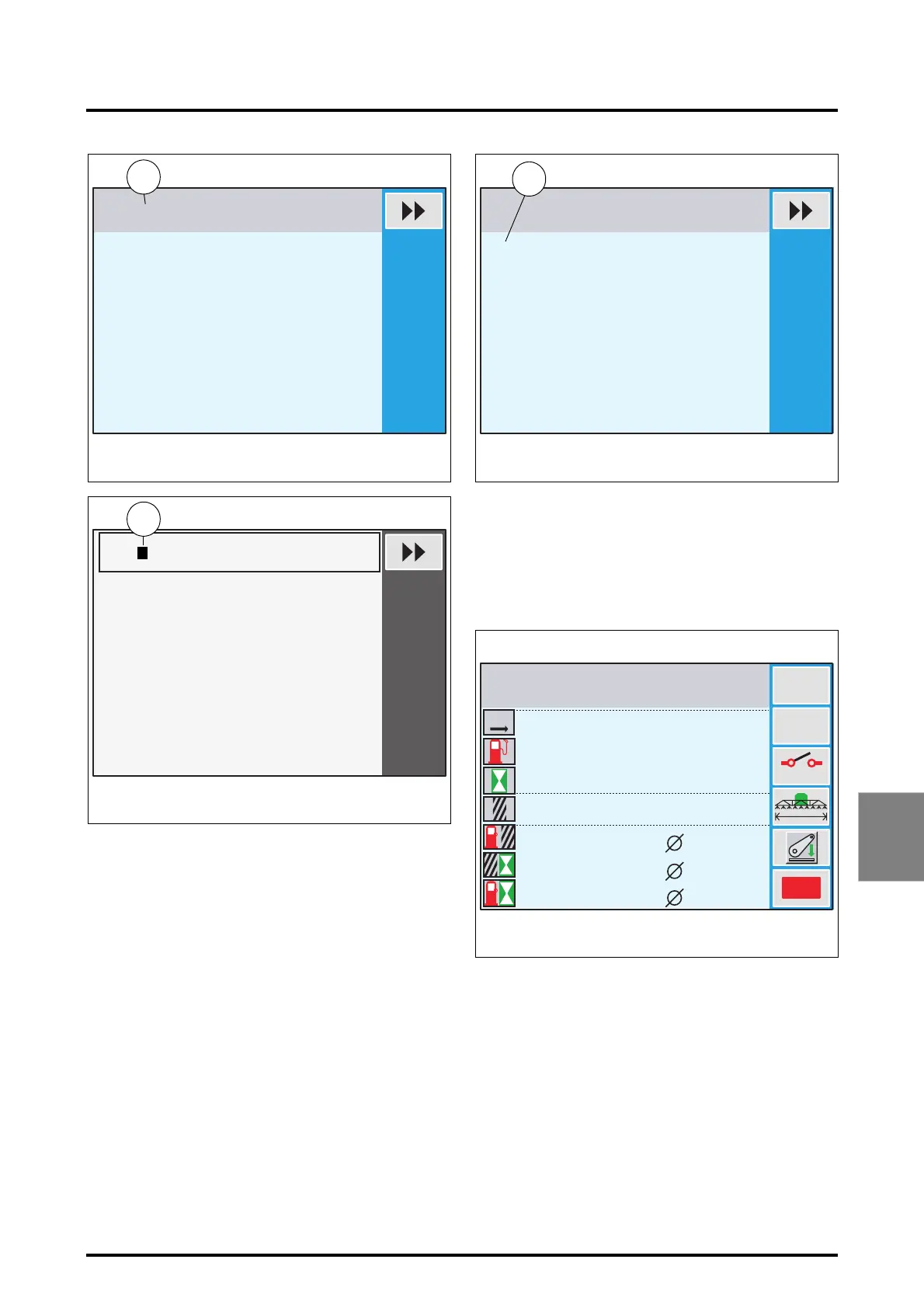7 . ACCESSORIES AND OPTIONS
7.27
Challenger MT500B EU
7
• Select a letter to change from the word “SPREADER”
by pressing the key «
1
.
• Press the encoder. The first letter of the alphabet is dis-
played in red (19 Fig. 16).
• Select a letter by rotating the encoder and validate by
pressing the latter. The letter is replaced and displayed
in black.
• Repeat this operation for the remaining letters to mod-
ify.
• Press the ESC key to validate the word. The window
(Fig. 17) is displayed.
5
ABCDEFGHIJ
KLMNOPQRST
UVWXYZ
...
-01
23456789
Z3A-921-08-04-B
Fig. 14
SPREADER
17
1
ABCDEFGHIJ
KLMNOPQRST
UVWXYZ
...
-01
23456789
Z3A-1331-12-04
Fig. 15
PREADER
18
S
5
ABCDEFGHIJ
KLMNOPQRST
UVWXYZ
...
-01
23456789
Z3A-922-08-04-B
Fig. 16
SPREADER
19
1
4.5
ABC...
OFF
=
=
=
Reset
0
0
0.0
0.0
0 000
0:00
0.0
0.0
0.0
0.0
0.0
0
0.0
0:00
Z3A-907-08-04-B
Fig. 17
PLOUGH
KM
M
L/HA
HA/H
L/H
M
L
HA
H
