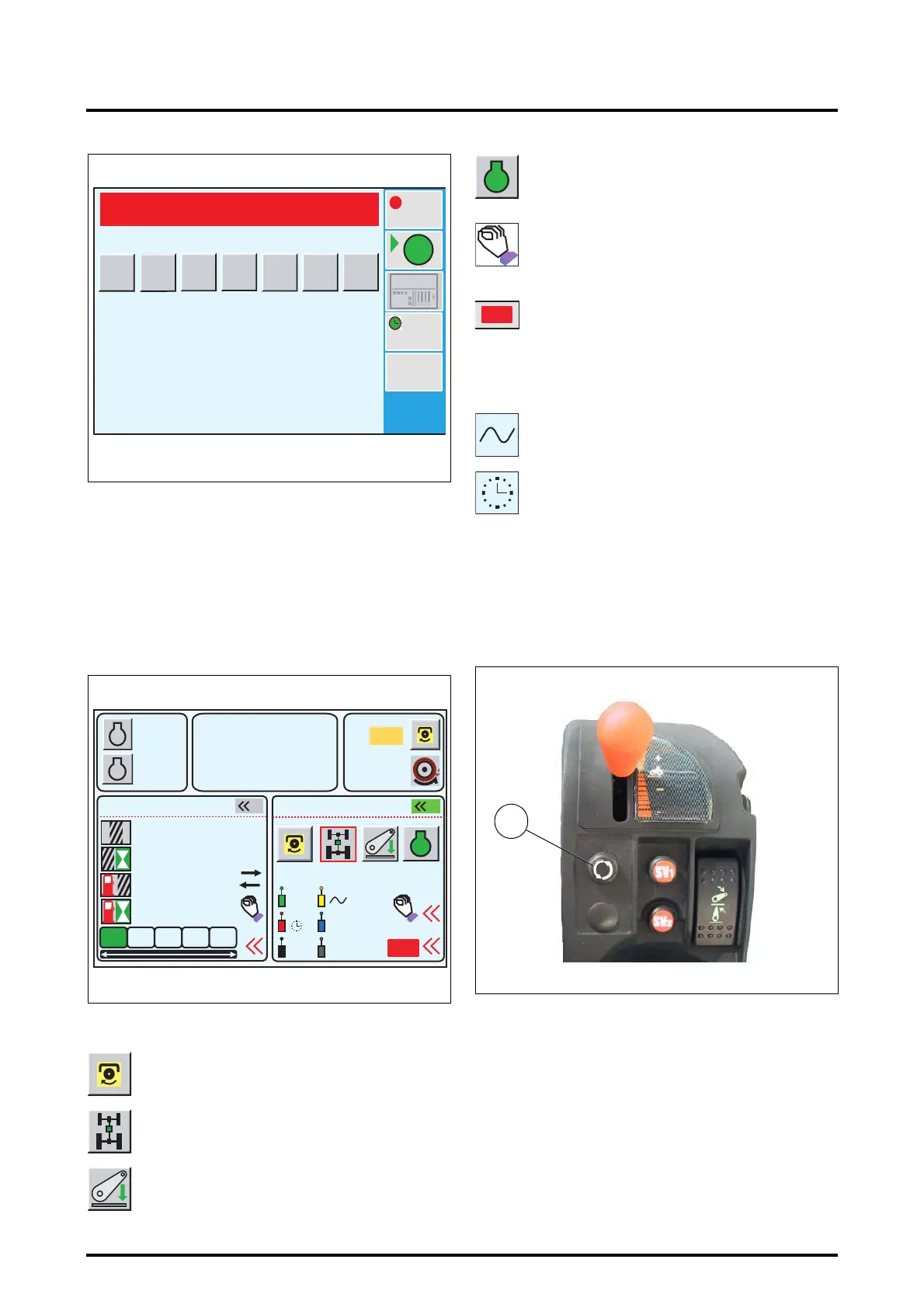7 . ACCESSORIES AND OPTIONS
7.40
Challenger MT500B EU
• To return to the previous menu, press the key «
3
. The
window (Fig. 57) is displayed.
If a sequence is stored in the HEADLAND application, it can
be activated from the WORK application. Example: (Fig.
57).
NOTE: To activate a sequence, see section 7.3. (MEMO-
RIES application). In this case, the actions are displayed
in the icons (e.g.: Fig. 57).
Description (Fig. 57):
A symbol indicates the control status of each spool valve
(see examples below):
NOTE: When there is no symbol by a spool valve, the
control is in neutral position.
The red rectangle around the icon (Fig. 57) indicates the
next action, that will be performed as soon as the headland
button on the armrest (30 Fig. 58) is pressed. At start-up,
only 3 actions are displayed as no action has yet been per-
formed.
Current action (example: Engaging the power
take-off)
Following action (example: Front axle activation)
Following action (example: rear linkage lowering
activation)
REC
1920
42.0
1.2
EDIT
GO
......
Z3A-794-08-04-B
Fig. 56
3/4 1/2 1/4 01
A
B
1000
2000
790
5.3
10% M
5%
540
2000
20.4
0.0
0.0
0.0
2
1
0+1 +3+2
A
OFF
Z3A-793-08-04-B
Fig. 57
HA
L/HA
HA/H
L/H
HEADLAND
RPM
KPH
SPRAYER
Following action (example: memorised engine
speed A activation)
Shortcut icon providing access to the HEADLAND
application by pressing the key
«
5
when the win-
dow is active (see section 7.6. HEADLAND appli-
cation). HEADLAND application
Shortcut icon allowing a sequence to be started if
one of them is active. For this, press the key «
6
when the window is active.
Spool valve in floating position
Spool valve is in Kick out (spool valve activation
time) position
A
OFF
Fig. 58
Z3A-749-07-08
30
