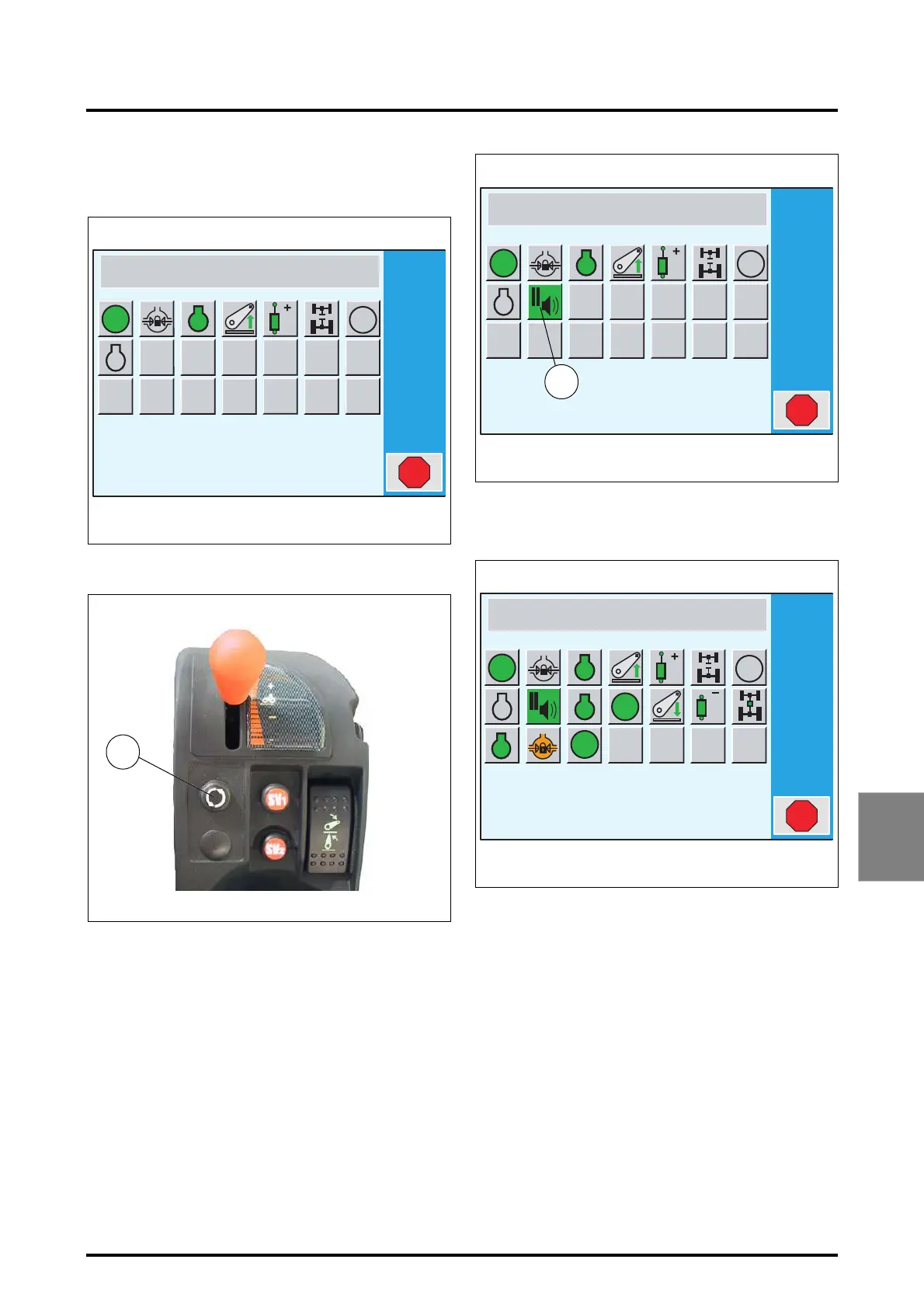7 . ACCESSORIES AND OPTIONS
7.55
Challenger MT500B EU
7
• Perform the usual end of field manoeuvres. The actions
are automatically recorded and displayed. (Example Fig.
106).
• Insert a pause by pressing the headland button on the
armrest (8 Fig. 107).
This stops sequence recording, allowing the operator to
perform the end of field manoeuvres. Thus, the furrow end
actions are recorded and end with a pause (9 Fig. 108).
• Make your half turn.
• Perform the furrow start actions in the same manner.
The actions are once more recorded (Fig. 109).
• Press the key
«
6
(Stop) as soon as the furrow start
manoeuvres are complete. A new pause is automati-
cally inserted following the recorded actions (10 Fig.
110).
STOP
SV1
A
SV
?
.....
Z3A-825-08-04-B
Fig. 106
AUTO RECORD
Fig
Z3A-749-07-04
8
STOP
SV1
A
SV
.....
Z3A-826-08-04-B
Fig. 108
9
AUTO RECORD
STOP
SV1
A
SV
.....
A
SV1
B
SV2
Z3A-827-08-04-B
Fig. 109
AUTO RECORD