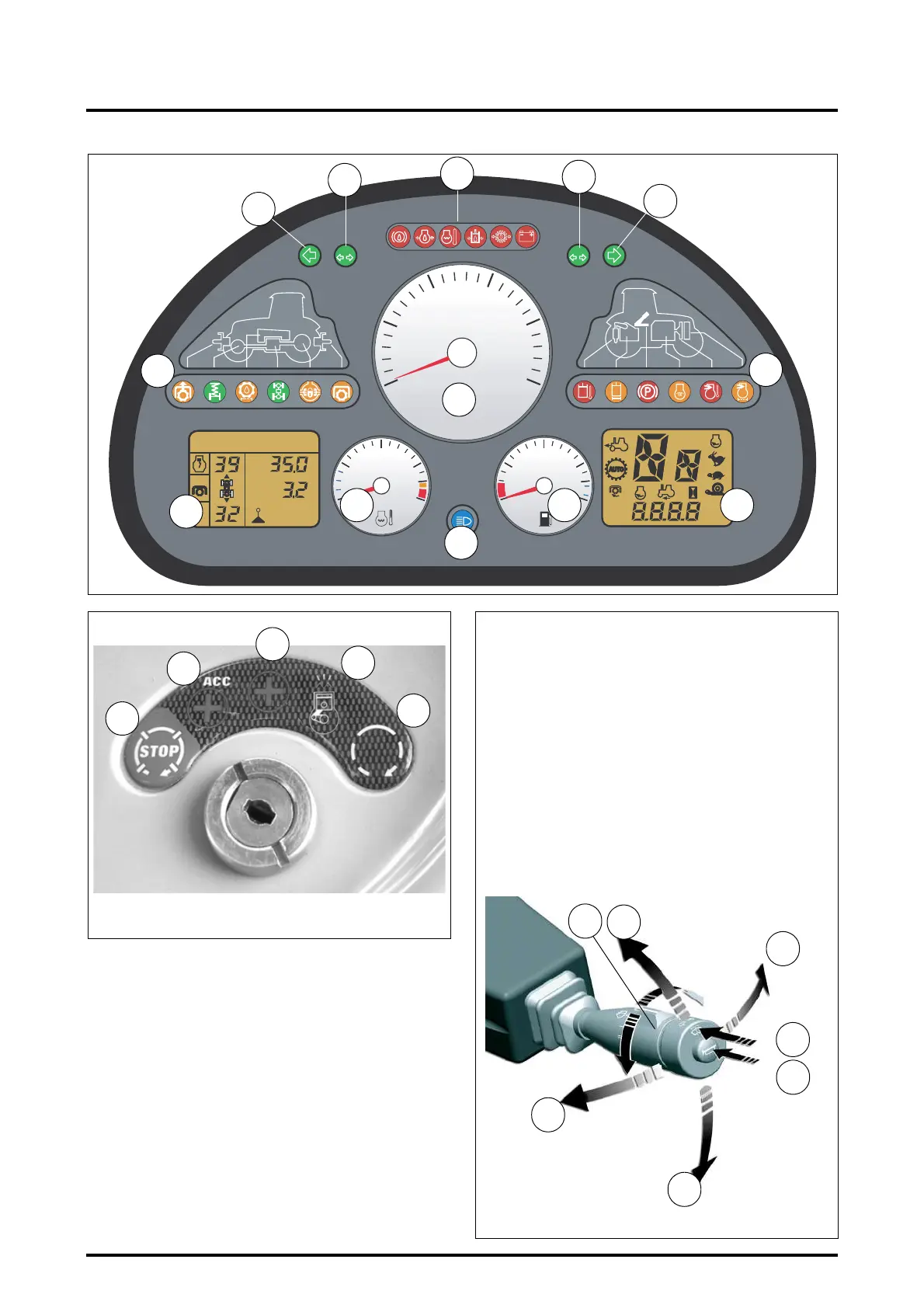3 . INSTRUMENTS AND CONTROLS
3.6
Challenger MT500B EU
Start switch details (Fig. 3):
1. Stop.
2. Contact position for electrical equipment to be
used when the engine is not running.
3. Contact position for electrical equipment used
when the engine is running.
4. Preheating (wait for instrument panel indicator
lights to switch off)
5. Start.
NOTE: The tractor runs with the key in position (3); to
fully disconnect all electrical equipment, the key must
be moved back through the accessory position (2) to
the stop position (1).
10
15
20
25
5
0
RPM x 100
1
2
KPH
MPH
RPM
A
A
B
540
750
100 0
KPH
MPH
RPM
A
A
B
..
.
.
AUTO
..
.
.
AUTO
S
v
1
S
v
2
Fig. 2
10
11
19
20
16
21
21
17
12
INSTRUMENT PANEL
14
15
18
13
Z3A-993-08-04
Fig. 3
Z2-005
1
2
3
5
4
Z2-187-B
1
3
4
7
6
5
2
Fig. 4
Legend:
1. Windscreen wiper
-0. Stop
- J. Intermittent
- I. Speed 1
- II. Speed 2
2. Left-hand direction indicator
3. Right-hand direction indicator
4. Horn
5. Headlights flash
6. Headlights
7. Rear and front windscreen washer
