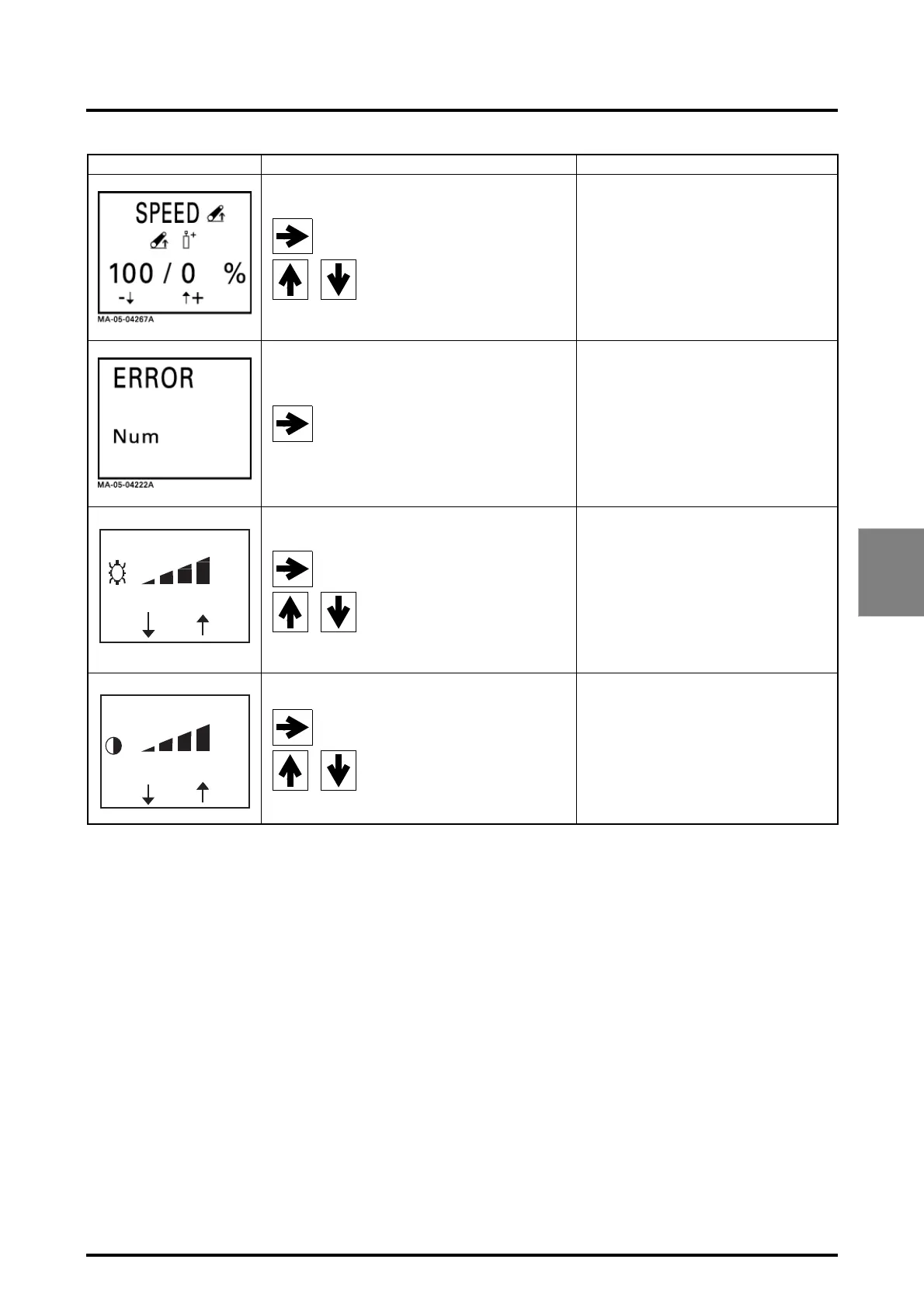4 . MAINTENANCE AND ADJUSTMENTS
4.17
Challenger MT500B EU
4
IMPORTANT: When stopping the engine, all DOT
MATRIX functions except the coupler function
(CLUTCH) shift to OFF position.
To display from the previous screen
To modify displayed linkage and spool
valve flow rate values
Linkage and EHS valves menu
This menu allows to give priority to the auxiliary
spool valves over the linkage, and vice versa.
Maximum linkage value: 100
Minimum spool valve value 0
Minimum linkage value: 20
Maximum spool valve value: 80
To display from the previous screen
Error code screen
Displays all tractor error codes. Each error code is
displayed for 4 seconds in a loop.
To display from the previous screen
To increase or decrease the value
Brightness screen
Setting screen brightness
To display from the previous screen
To increase or decrease the value
Contrast screen
Setting screen contrast
Screens Access Function
-
+
Z3A-999-08-04
-
+
Z3A-1000-08-04
