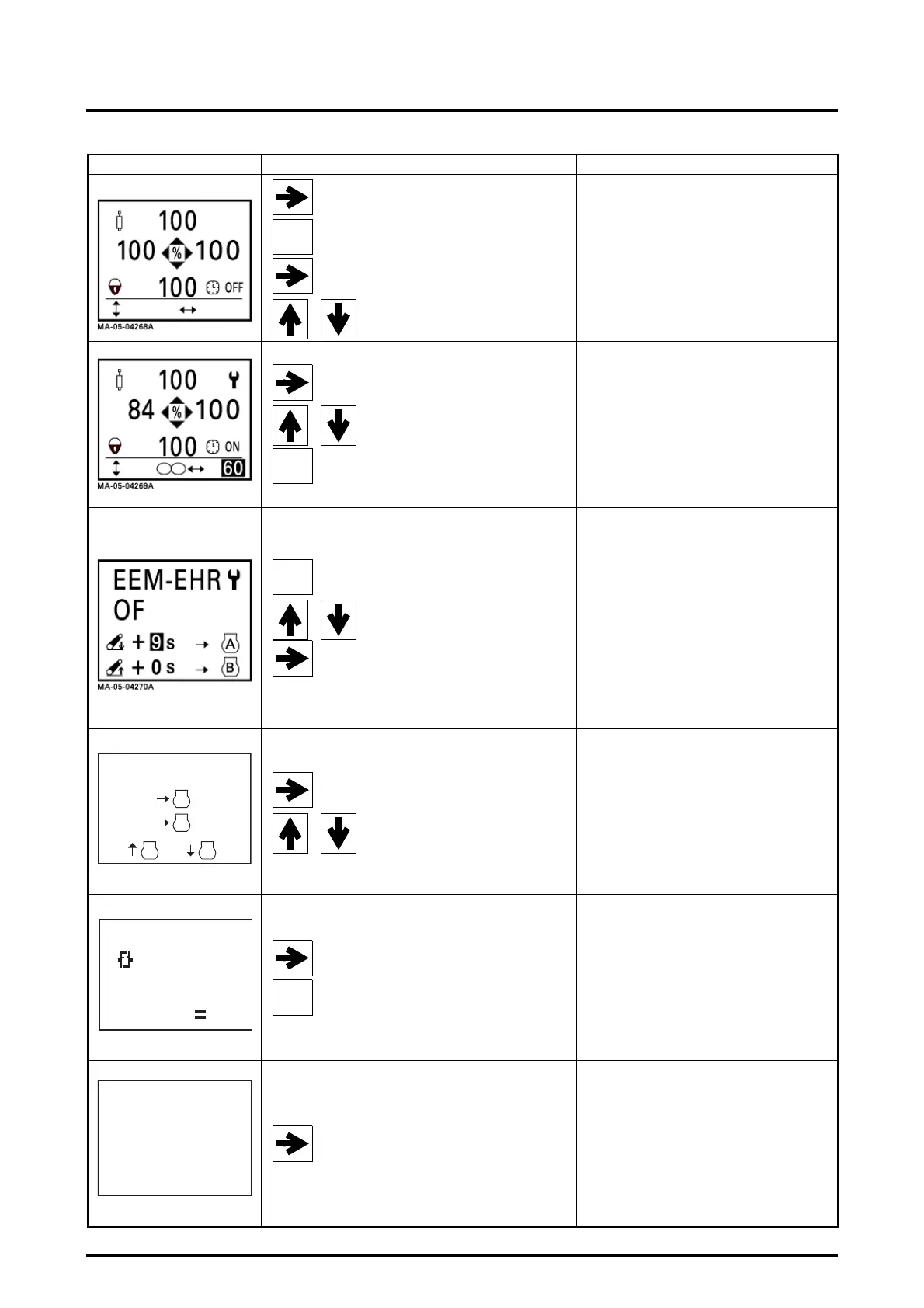4 . MAINTENANCE AND ADJUSTMENTS
4.16
Challenger MT500B EU
To display from the previous screen
Press to enter the menus
To select one of the displayed flow rate values
or timing
To modify displayed flow rate values
“SMS" controls setting menu (1/2) (if
Datatronic 3 not installed)
This menu allows to adjust the flow rate values of
each spool valve controlled by the “SMS” con-
trols. If the “SMS” controls are locked (padlock
displayed on screen) press the blue armrest ON/
OFF button near the PTO control.
When timing is selected, it is possible to dis-
play the type of timing (value or infinite)
To adjust the timing value
Allows to exit the settings screen and
validate settings.
“SMS" controls setting menu (2/2) (if
Datatronic 3 not installed)
This menu allows to activate or deactivate timing,
and can be adjusted from 0 to 60 seconds or to
infinite mode.
Allows to activate the mode or validate the val-
ues
Used to shift from one line to another
Allows to set the seconds value of the
displayed time
Headland 2 screen (if Datatronic 3 not
installed)
This menu allows to adjust the engine speed
when changing linkage status (work or transport).
The operating conditions are:
-ON mode,
- PowerShuttle lever out of neutral,
- tractor moving,
- When the linkage transport mode is selected,
engine speed B is activated after the preset
time.
- When the linkage working mode is selected,
engine speed A is activated after the preset
time.
To display from the previous screen
To activate or deactivate one of the
two functions
Headland 1 screen
This menu is used to vary the engine speed dur-
ing activation of SV1 and SV2 memorised ground
speeds.
To display from the previous screen
Press 5 seconds to switch from ON to OFF
Clutch coupler screen
Displays whether the clutch coupler fonction is
ON or OFF.
To display from the previous screen
Auxiliary oil level screen
Displays the filling level of the auxiliary oil tank (0-
100%):
- 100%: tank full.
- 50%: warning threshold.
When the auxiliary oil tank level drops to < 50%,
it is automatically displayed every 4 minutes
(press ESC to return to the main screen).
If sensor problem, ERROR is displayed instead of
the filling level.
Screens Access Function
OK
ESC
OK
EEM-SV
A
B
SV2
SV1
A B
ON
ON
Z3A-986-08-04
0 k 5 s off
ON
CLUTCH
Z3A-998-08-04
OK
HYDR OIL
95 %
Z3A-992-08-04
