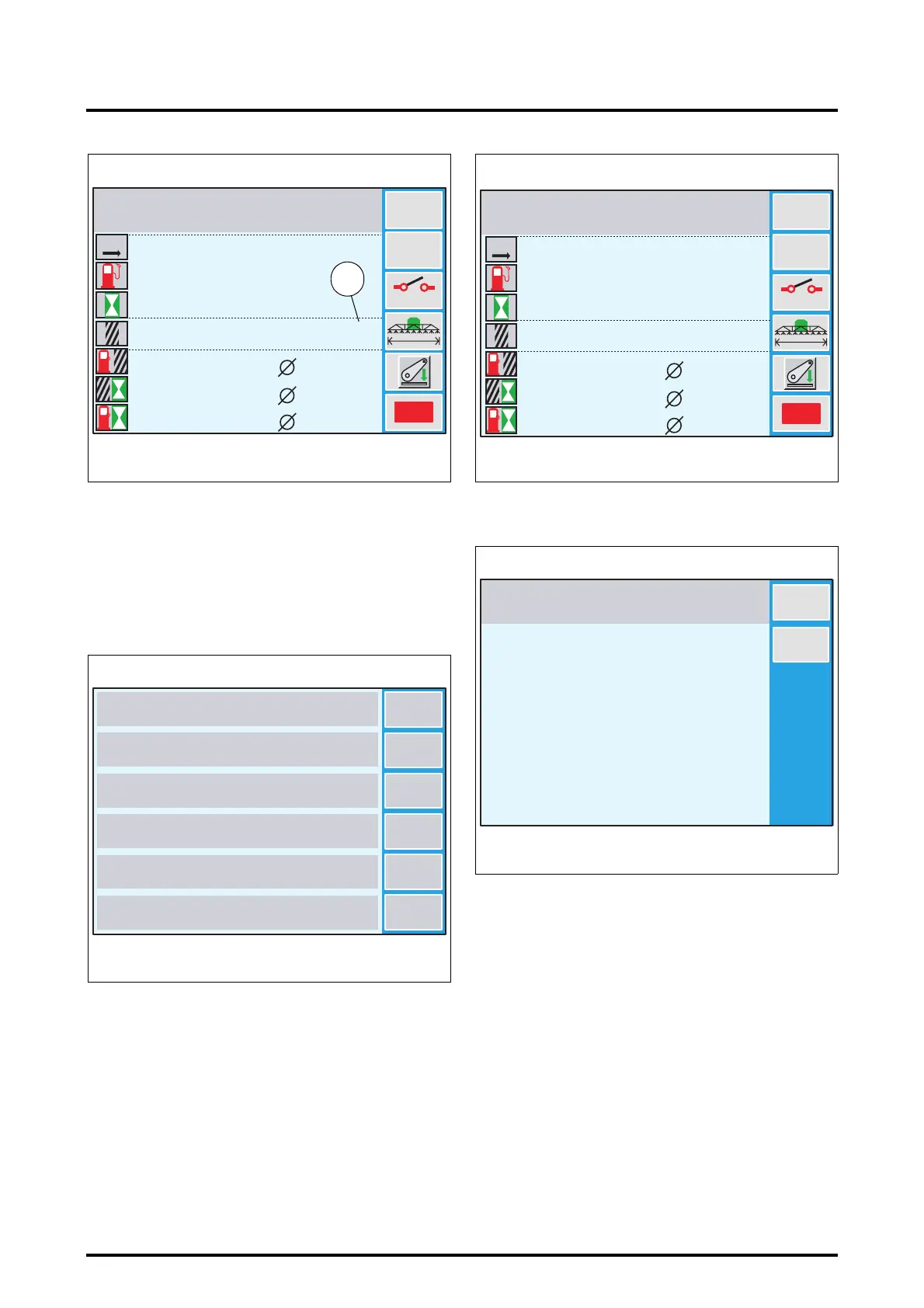7 . ACCESSORIES AND OPTIONS
7.26
Challenger MT500B EU
NOTE: All values are set to 0, except the implement
width (16) if the latter has been set previously.
To modify a name:
• When the window (Fig. 11) is open, select the name of
the memory to modify by pressing the corresponding
key.
Example: press the key «
5
to modify the name SPREAD-
ER. The window (Fig. 12) is displayed.
• Press the key «
1
to display the memory naming menu.
The window (Fig. 13) is displayed.
• Press the key «
2
(CHANGE) to modify the name. The
first letter of the word “SPREADER” is displayed in a
new window in red on colour screens (17 Fig. 14) or in
reverse video on b/w screens (18 Fig. 15).
1
4.5
ABC...
OFF
=
=
=
Reset
0
0
0.0
0.0
0 000
0:00
0.0
0.0
0.0
0.0
0.0
0
0.0
0:00
Z3A-907-08-04-B
Fig. 10
PLOUGH
16
KM
M
L/HA
HA/H
L/H
M
L
HA
H
1
5
4
3
2
6
DUAL CTRL AR
DUAL CTRL AV
Z3A-894-08-04-B
Fig. 11
PLOUGH
SELF LOADING TRAILER
DISC TILLER
SUBSOILER
SPREADER
ROTARY HARROW
5
ABC...
OFF
4.5
=
=
=
Reset
0
0
0.0
0.0
0 000
0:0
0.0
0.0
0.0
0.0
0.0
0
0.0
0:00
Z3A-914-08-04-B
Fig. 12
SPREADER
KM
M
L/HA
HA/H
L/H
M
L
HA
H
5
ABC...
CHANGE
ABCDEFGHIJ
KLMNOPQRST
UVWXYZ
...
-01
23456789
Z3A-915-08-04-B
Fig. 13
SPREADER