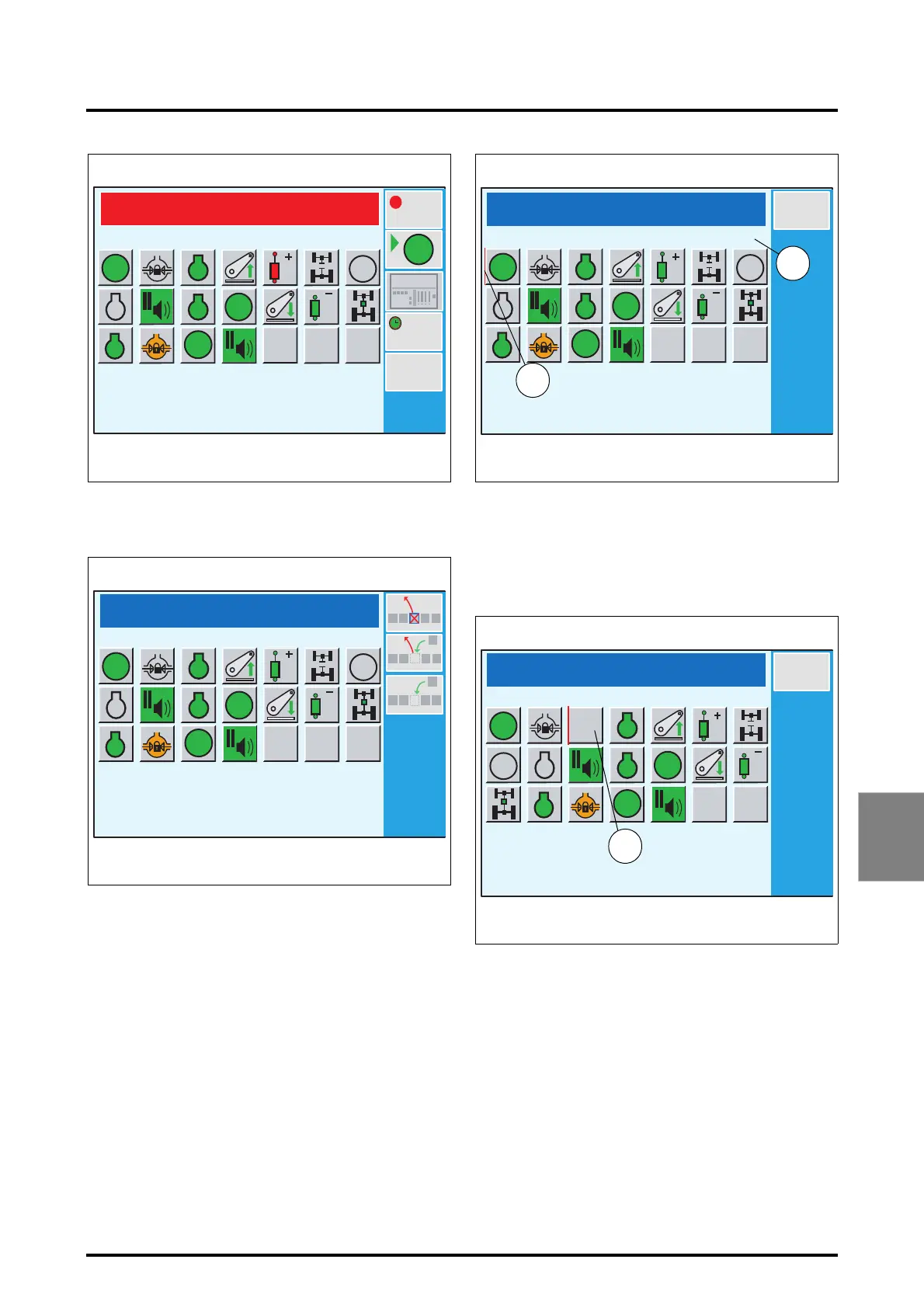7 . ACCESSORIES AND OPTIONS
7.59
Challenger MT500B EU
7
Inserting an action:
• Press the key
«
3
when the window (Fig. 123) is open.
An instruction message (17) and a red hyphen (18) are dis-
played (Fig. 124).
• Move the red hyphen by rotating the encoder (the
hyphen corresponds to the position of the action to
insert).
• Validate either by pressing the encoder, or by pressing
key «
1
. An icon with a question mark is inserted. (e.g.:
19 Fig. 125).
• Select the action to insert by rotating the encoder. The
question mark is replaced by an action (e.g.: 20 Fig.
126).
REC
1920
42.0
1.2
EDIT
GO
SV1
A
SV
.....
A
SV1
B
SV2
Z3A-867-08-04-B
Fig. 122
OFF
GO
SV1
A
SV
.....
A
SV1
B
SV2
Z3A-861-08-04-B
Fig. 123
EDIT
OK
SV1
A
SV
.....
A
SV1
B
SV2
Z3A-868-08-04-B
Fig. 124
18
17
TURN THE ENCODER AND PRESS OK
EDIT - INSERT
OK
SV1
A
SV
.....
A
SV1
B
SV2
?
Z3A-869-08-04-B
Fig. 125
19
TURN THE ENCODER AND PRESS OK
EDIT - INSERT