Do you have a question about the Chamberlain 045DCT and is the answer not in the manual?
Safety precautions and initial setup steps before replacing the receiver/logic board.
Steps to disconnect wires, unplug harnesses, and physically remove the old receiver logic board.
Instructions for connecting wire harnesses, antenna wires, and reassembling the new logic board.
Procedure to pair a remote control with the garage door opener using the learn button.
Guide to setting the full open and close limits for the garage door.
Procedure to verify the garage door reverses upon contact with an obstruction.
Procedure to verify the garage door opener will not close if sensors are obstructed.
| Brand | Chamberlain |
|---|---|
| Model | 045DCT |
| Category | Receiver |
| Language | English |

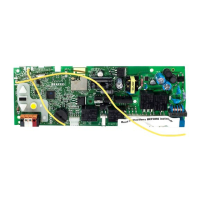


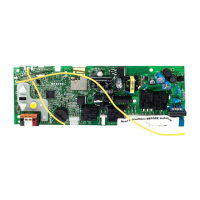
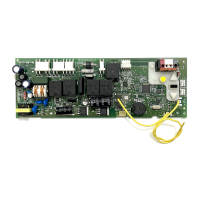






