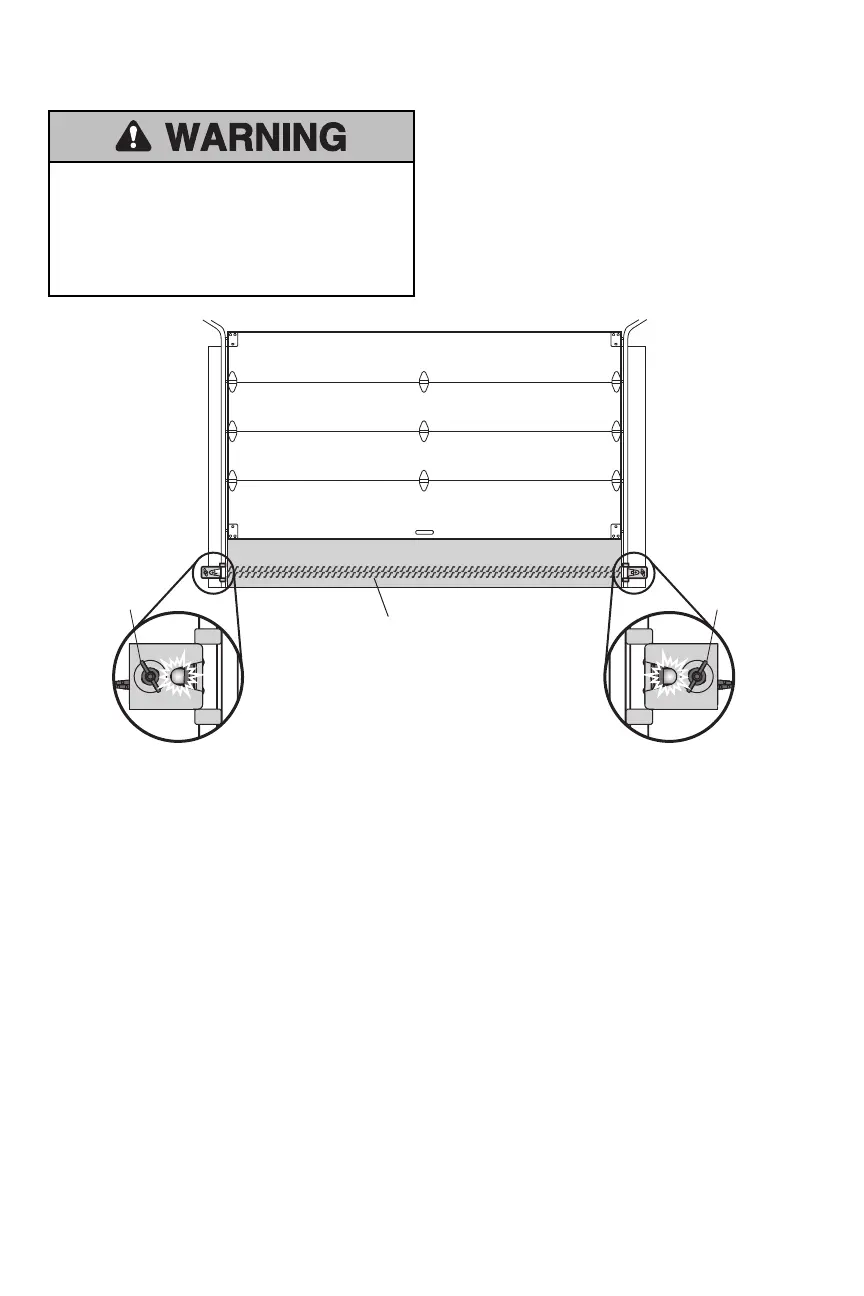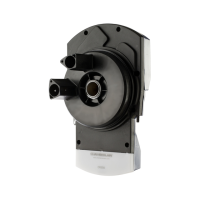Operation
The Protector System
®
(Safety Reversing Sensors)
Be sure power is NOT connected to the garage door opener
BEFORE installing the safety reversing sensor.
To prevent SERIOUS INJURY or DEATH from closing garage door:
•
Correctly connect and align the safety reversing sensor.
This required safety device MUST NOT be disabled.
•
Install the safety reversing sensor so beam is NO HIGHER
than 6" (15 cm) above garage floor.
The door will not close if the sensors have not been installed and
aligned correctly.
When the light beam is obstructed or misaligned while the door is
closing, the door will reverse. If the door is already open, it will not
close.
The sensors can be aligned by loosening the wing nuts, aligning the
sensors, and tightening the wing nuts. Check to make sure the LEDs
in both sensors are glowing steadily. The LEDs in both sensors will
glow steadily if they are aligned and wired correctly.
Wing Nut Wing Nut
Light Beam Protection Area
Sending sensor - amber LED
6" (15 cm) max. above floor
Receiving sensor - green LED
6" (15 cm) max. above floor
Receiving sensor has a
sticker on the back.
If either of the sensor LEDs are off, there is no power to the sensor:
1. Check that you have power to the garage door opener.
2. Check the sensor wire is not shorted or broken.
3. Check that the sensors are wired correctly; white wires to white terminal and white/black wires to grey terminal.
If the green receiving sensor LED is blinking, the sensors are obstructed or misaligned:
1. Check for obstructions in the sensor light beam.
2. Align the sensors.
3. If the receiving sensor (green LED) faces direct sunlight, switch the sensors to opposite sides of the door to assure proper operation.
10
