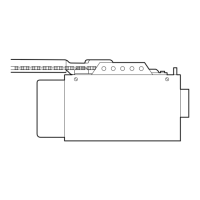© 2018, The Chamberlain Group, Inc.
All Rights Reserved
Wi-Fi
®
is a registered trademark of Wi-Fi Alliance
App Store is a service mark of Apple Inc.
114A5193 Google Play is a trademark of Google Inc.
The Chamberlain Group, Inc.
300 Windsor Drive
Oak Brook, IL 60523
