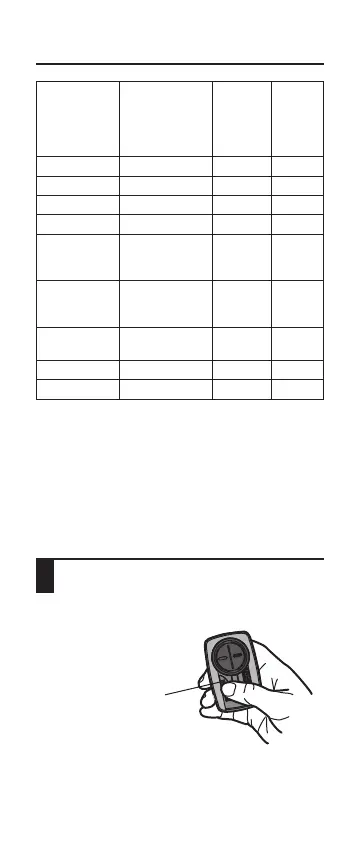Marca del
abre-puertas
de garaje
Tipo / Color del
botón Learn o
de programación
Año Veces
que hay
que
oprimir
el botón
Linear
®
Mega-Code ’97-actual 1
Chamberlain
®
*
Anaranjado/Rojo
’97-’03 2
Chamberlain
®
*
Violeta
’05-actual 3
Chamberlain
®
* Verde ’93-’96 4
Genie
®
**
Overhead
Door
®
Intellicode ’05-actual 5
Genie
®
Overhead
Door
®
Intellicode ’95-actual 6
Stanley
®
Código de
seguridad
’98 7
Chamberlain
®
*
Amarillo
’11-actual 8
Wayne Dalton
®
Código dinámico
’99 9
PROGRAMACIÓN (continuación)
Pulse el botón de programación del control
remoto para guardar en memoria la
programación.
Botón de
programación
4
* NOTA: LiftMaster, Do-It, Master Mechanic,
Raynor, True
Value y Sears Craftsman, Xtreme
Garage, Black, 2005-Current, 10 Sommer, Black,
1998-Current, 11 son compatibles con la
tecnología Chamberlain.** NOTA: Para
instrucciones para Genie Intellicode
II, visitar www.chamberlain.com/klik3.
