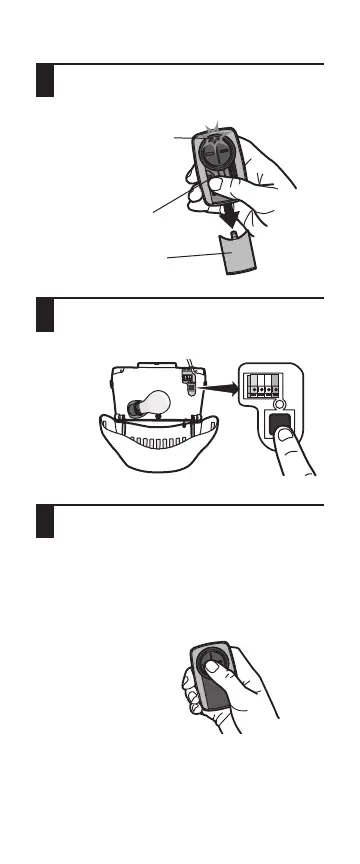PROGRAMACIÓN
Quitar la tapa. Oprima y mantenga oprimido el
botón de programación hasta que se encienda
el LED.
Botón de
programación
Oprima y suelte el botón SMART/LEARN en el
abre-puerta de garaje.
LED
1
2
Elija el botón que será programado. Oprima y
suelte el botón la cantidad de veces indicada
en la tabla de la siguiente página. El LED debe
dejar de parpadear después de cada vez que
oprime el botón. El abre-puerta de garaje
responderá con un clic, parpadeando
o activándose.
3
Cubierta
