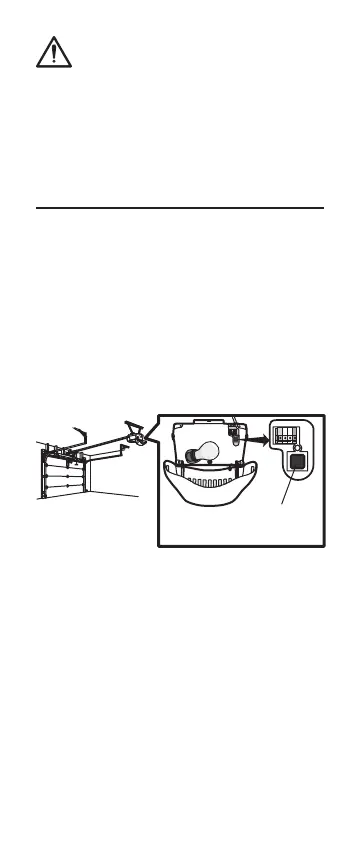GETTING STARTED
Determine if the product you are programming the
remote control to has a Program/LEARN button or
DIP SWITCHES. The Program/LEARN button or DIP
SWITCHES are located either on the product or in
an external receiver on or near the product. The
following instructions are for a garage door opener
with a Program/LEARN button. For DIP SWITCH
programming instructions or additional help please
visit www.chamberlain.com/klik3.
OR
Program/
LEARN Button
WARNING: This product can expose you to
chemicals including lead, which are known
to the State of California to cause cancer
or birth defects or other reproductive
harm. For more information go to
www.P65Warnings.ca.gov
