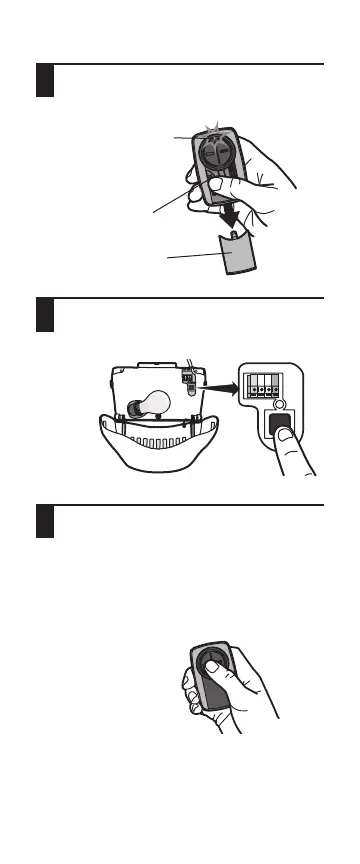PROGRAMMING
Remove the cover. Press and hold the
program button until the LED turns on.
Program
Button
Press and release the Program/LEARN button
on your garage door opener.
LED
1
2
Select a button to program. Press and release
the button the specified number of times
according to the chart on the following page.
Make sure the LED stops flashing between
each press of the button. The garage door
opener will respond by clicking, blinking, or
activating.
3
Cover
