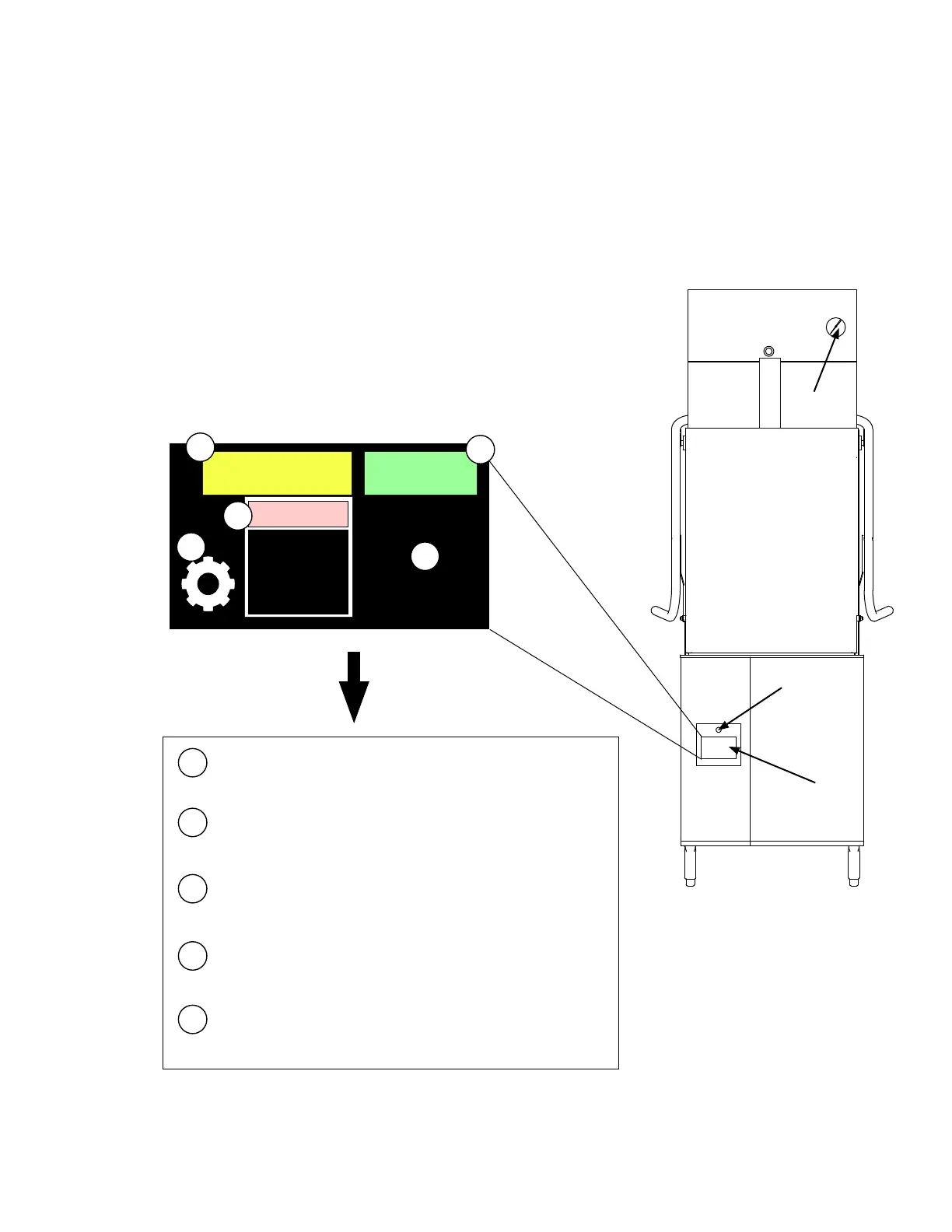Controls
The pressure gauge is located at the top of the machine. The control panel is located on the front
left side of the lower panel.
A - Pressure Gauge - Displays the incoming water pressure to the machine.
B - Green Push Button Power Switch - Turns the power on and off.
C - HMI, (Human Machine Interface) - digital touchscreen display shows operational status and
time cycle selections.
B
C
A
RINSE TEMP
69
SELECT CYCLE
READY
TIME REMAINING
Touch to Change
HMI Display Screen
1
2
3
4
5
1
2
3
4
5
Select a 1, 2, 4, or 6 minute wash cycle.
Status window shows the condition of the
machine such as, FILLING, READY etc.
Settings Menu Icon to access operator and
service technician menu screens.
Temperature display window shows wash and
final rinse temperatures.
Time Remaining area shows the elapsed time
in the cycle (example: Washing).
Fig. 1
1
Operation
