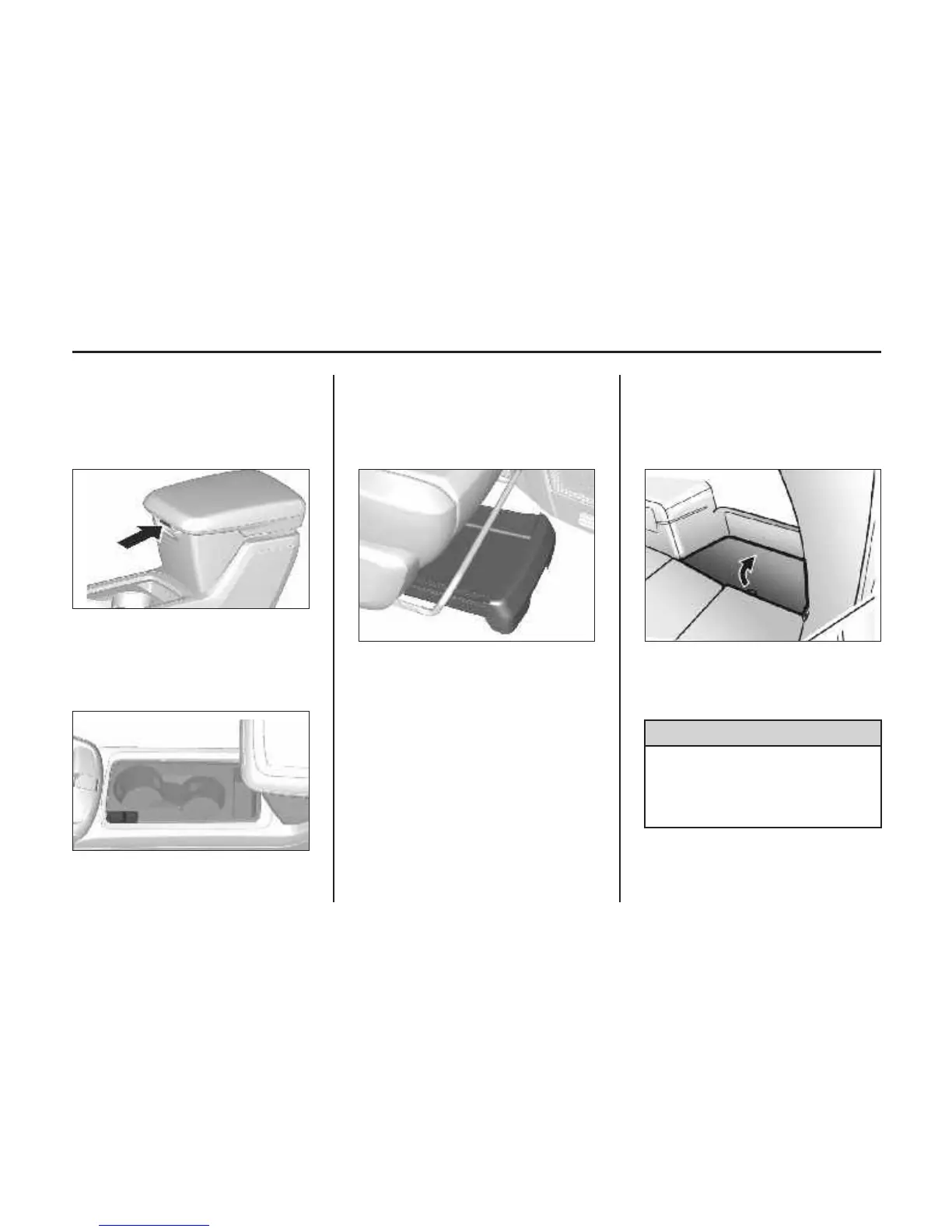On the right side of the luggage
compartment floor, there is floor side
tray.
3-4 Storage
CENTER CONSOLE
STORAGE
To open the console box, pull up on the
lever and lift lid.
To close the console box, lower the lid
and push it down until it latches.
You can use another storage by pressing
and pushing the lever on the cup holders.
UNDERSEAT STORAGE
To use the front passenger seat
undertray, pull up on the end of the tray
and pull it towards the instrument
panel. Push the tray towards the seat to
return it to its original position.
REAR STORAGE
Caution
Do not allow items in the storage to
extend above the top of the storage.
Otherwise, the storage or luggage floor
may be damaged.
ION
UP-SHIFT LIGHT
The vehicle may have an up-shift light.
When this light comes on, shift to the
next higher gear if weather, road, and
traffic conditions allow.
