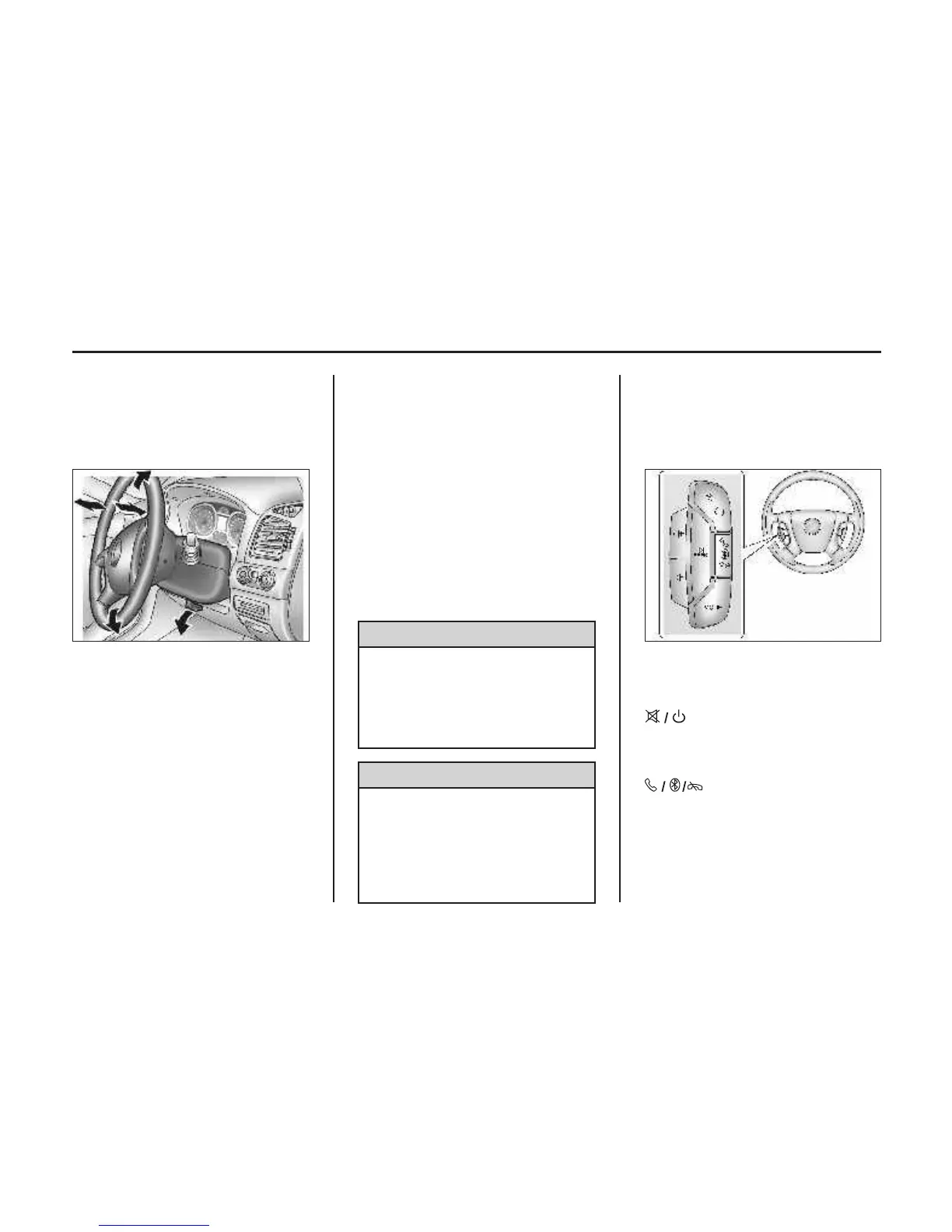CONTROLS
STEERING WHEEL
ADJUSTMENT
Tilt Wheel
For vehicles with a tilt wheel:
1. Hold the steering wheel and pull the
lever down.
2. Move the steering wheel up or
down.
3. Pull the lever up to lock the steering
wheel in place.
Tilt and Telescoping Wheel
For vehicles with a tilt and telescoping
wheel:
1. Hold the steering wheel and pull the
lever down.
2. Move the steering wheel up or
down.
3. Pull or push the steering wheel
closer or away from you.
4. Pull the lever up to lock the steering
wheel in place.
Do not adjust the steering wheel while
driving.
STEERING WHEEL
CONTROLS
4-4 Instruments and Controls
Caution
If strong impact delivers to steering
column axle direction when the
steering wheel is adjusted or the
lever is locked, it may cause damage
to the parts related to steering wheel.
For vehicles equipped with audio
steering wheel controls, basic audio
system operations can be performed.
(Mute/Power): Press to turn
on the system. Press to mute audio
while the radio is on. Press and hold
to turn off radio.
(Push to Talk / Bluetooth /
End Call): Press once to answer or
make a call. Press to access the
Bluetooth menu (if equipped).
Press twice to dial a call. Press and
hold to cancel, decline, or hang up a
call. See Bluetooth on page 6-12 for
more information.
Caution
If the steering wheel is turned until it
reached the end of its travel, and is
held in that position for more than 10
seconds, damage may occur to the
power steering system and there may
be loss of power steering assist.
ION
UP-SHIFT LIGHT
The vehicle may have an up-shift light.
When this light comes on, shift to the
next higher gear if weather, road, and
traffic conditions allow.
