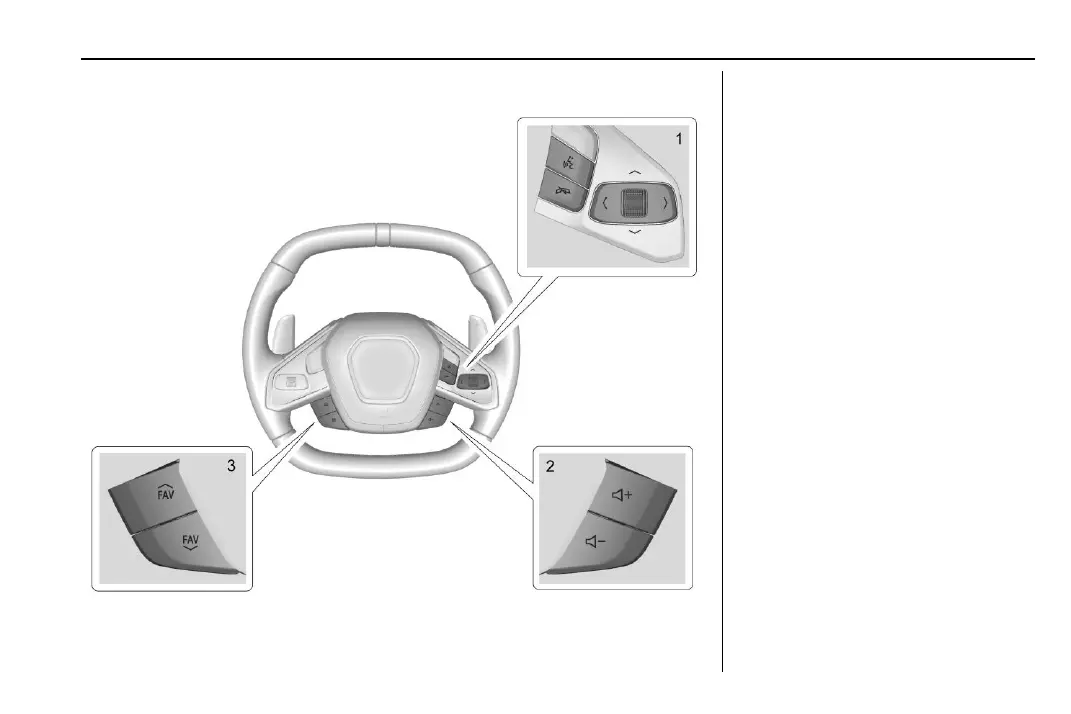Chevrolet Corvette Owner Manual (GMNA-Localizing-U.S./Canada/Mexico-
14622938) - 2021 - CRC - 9/22/20
Infotainment System 113
Steering Wheel Controls
If equipped, some audio controls can be
adjusted at the steering wheel.
g (1) : Press to answer an incoming call or
start voice recognition. See Bluetooth
(Overview) 0 147 or
Bluetooth (Pairing and Using a Phone) 0 147.
c (1) : Press to decline an incoming call
or end a current call. Press to mute or
unmute the infotainment system when not
on a call. See Bluetooth (Overview) 0 147 or
Bluetooth (Pairing and Using a Phone) 0 147
or
Voice Recognition 0 137.
S or T (1) : Press to move left or right
between the interactive display zones in the
cluster. Press the thumbwheel to select.
y or z (1) : Use the thumbwheel to scroll
up or down in a list or seek if the audio
page is displayed in the cluster. Press the
thumbwheel to select.
x + or x − (2) : Pull to increase or decrease
volume.
l FAV or FAV g (3) : Pull to display a list
of favorites. Pull again to select the next or
previous favorite when listening to the
radio.