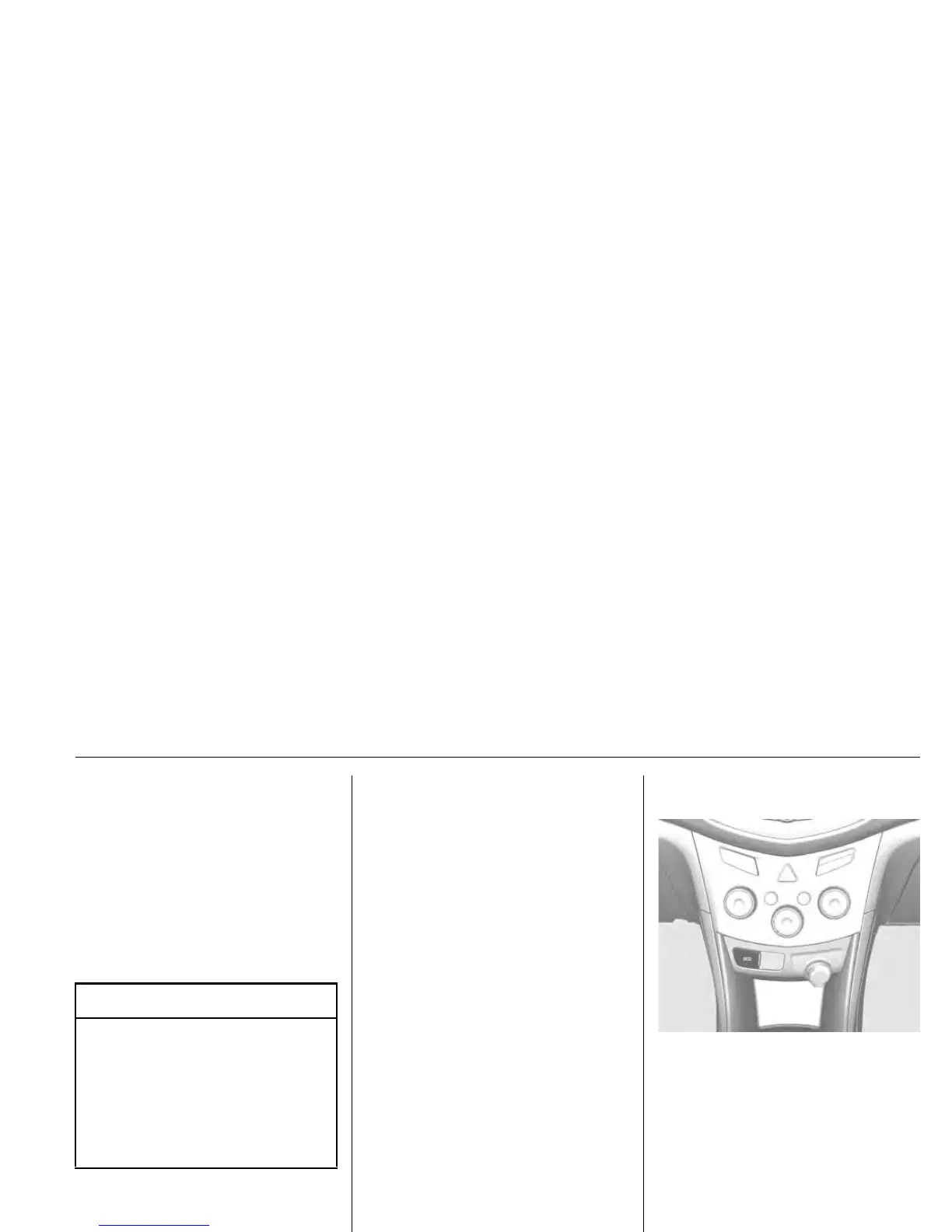Driving and operating 199
Diesel engine: turn the key to
position 2 for preheating until K
goes out.
Turn the key to position 3,
depressing the clutch pedal and
footbrake then release when
engine is running.
Before restarting or to switch off the
engine, turn key back to 0.
Automatic engine start/stop
feature
Stop-start system
The stop-start system helps to save
fuel and to reduce the exhaust
emission. The engine turns off
automatically when the vehicle is at
low speed or standstill.
The engine will restart automatically
as soon as the clutch is depressed.
Activation
The stop-start system is activated as
soon as ignition is ON.
Deactivation
GC3E9001A
Deactivate the stop-start system
manually by pressing the eco button.
The deactivation is indicated by the
LED in the button going off.
Caution
Do not operate starter motor for
more than 10 seconds at a time.
If the engine does not start, wait 10
seconds before trying again.
This will prevent starter motor
damage.