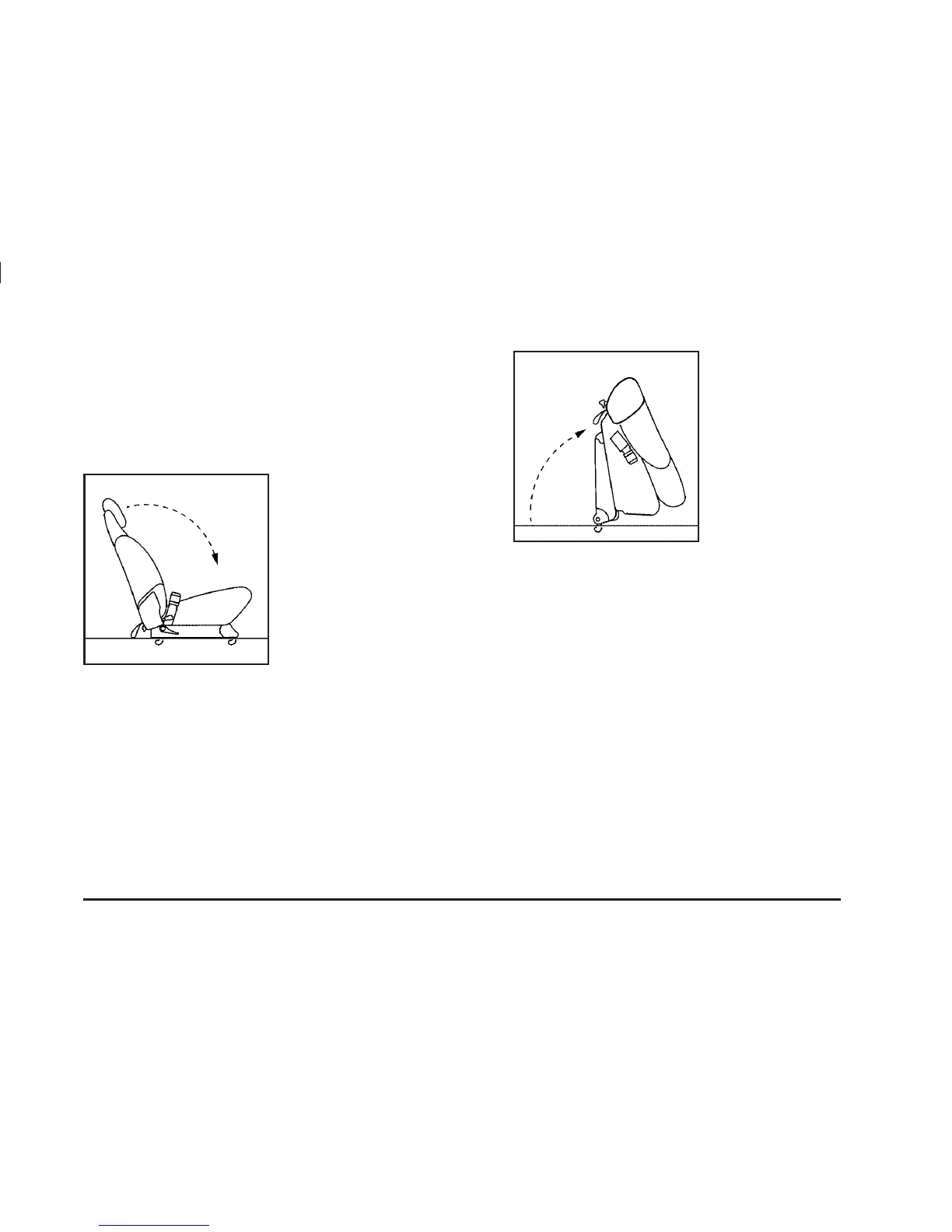Flip and Fold Feature
The rear seats in your vehicle can be folded forward.
Use this feature for exiting and entering third row seats.
1. If the seats have the adjustable head restraints,
push them fully down.
2. Fold the seatback flat
on the seat, by either
pulling on the nylon
strap on the rear of the
seat or lifting up on
the lever located on the
front of the seatback.
If the seat adjusts, slide
it all the way back.
3. Release the rear set of
hooks from the floor
pins by pulling the
nylon strap located at
the base of the
seat; hang on to the
strap as the seat
folds forward.
To return the seat(s) to the normal position,
do the following:
4. Push the seat back and firmly push the rear hooks
onto the rear floor pins by pushing down on the
rear of the seat.
5. Try to raise the seat to check that it is locked down.
6. Lift the seatback recliner lever or pull the nylon
strap on the back of the seat and raise the
seatback until it locks upright.
7. Push and pull on the seatback to check that it
is locked.
1-7
