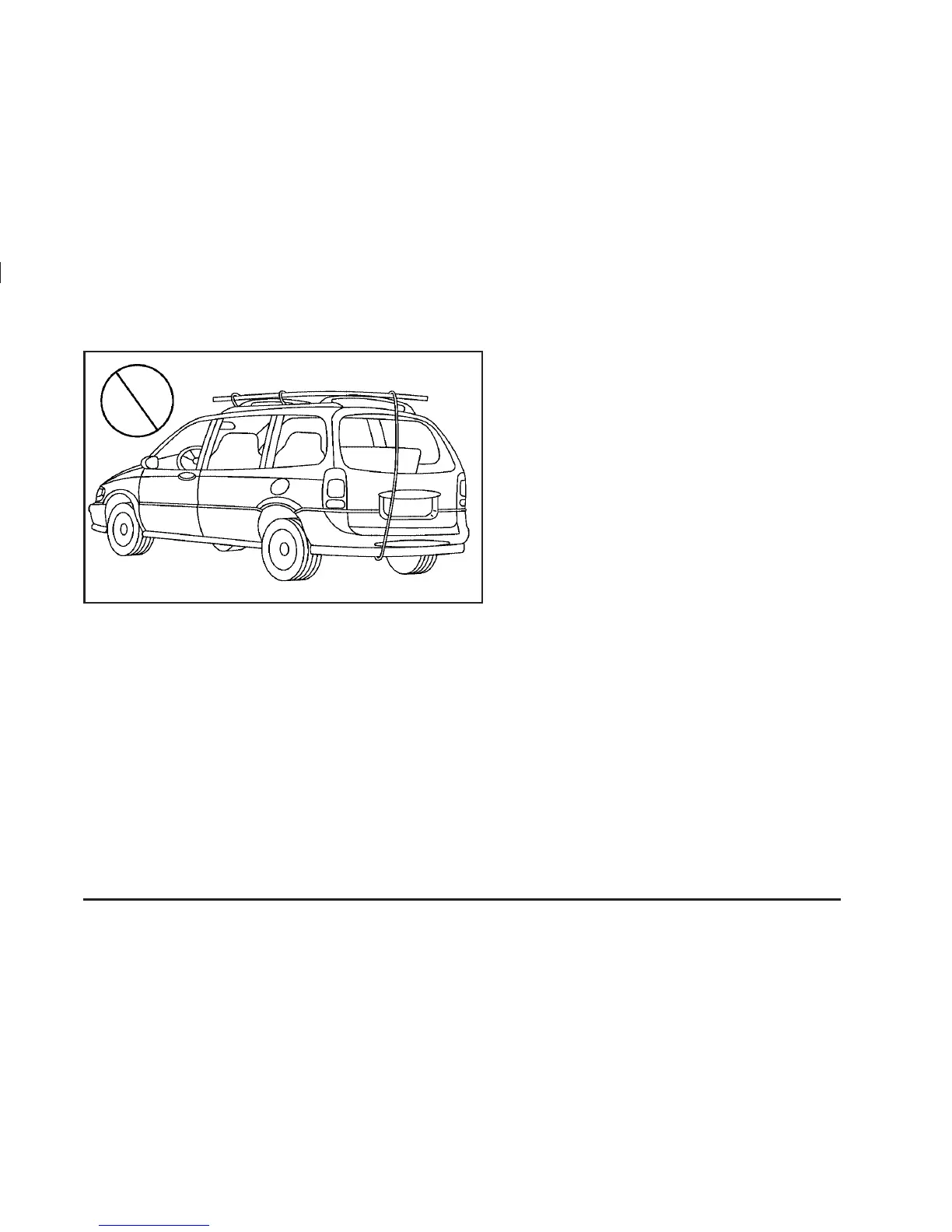If you have the luggage carrier, you can load things on
top of your vehicle.
Notice: Loading cargo on the luggage carrier that
weighs more than 150 lbs (68 kg) or hangs over
the rear or sides of the vehicle may damage your
vehicle. Load cargo so that it rests on the slats
as far forward as possible and against the side rails,
making sure to fasten it securely.
When you carry cargo on the luggage carrier of a
proper size and weight, put it on the slats, as far forward
as you can. You can then tie it down.
Don’t exceed the maximum vehicle capacity when
loading your vehicle. For more information on vehicle
capacity and loading, see Loading Your Vehicle on
page 4-29.
To prevent damage or loss of cargo as you’re driving,
check now and then to make sure the cargo is still
securely fastened.
Rear Storage Area
Your vehicle has a storage compartment and may have
a cupholder on the driver’s side of the vehicle, next
to the third row seat(s).
2-51
