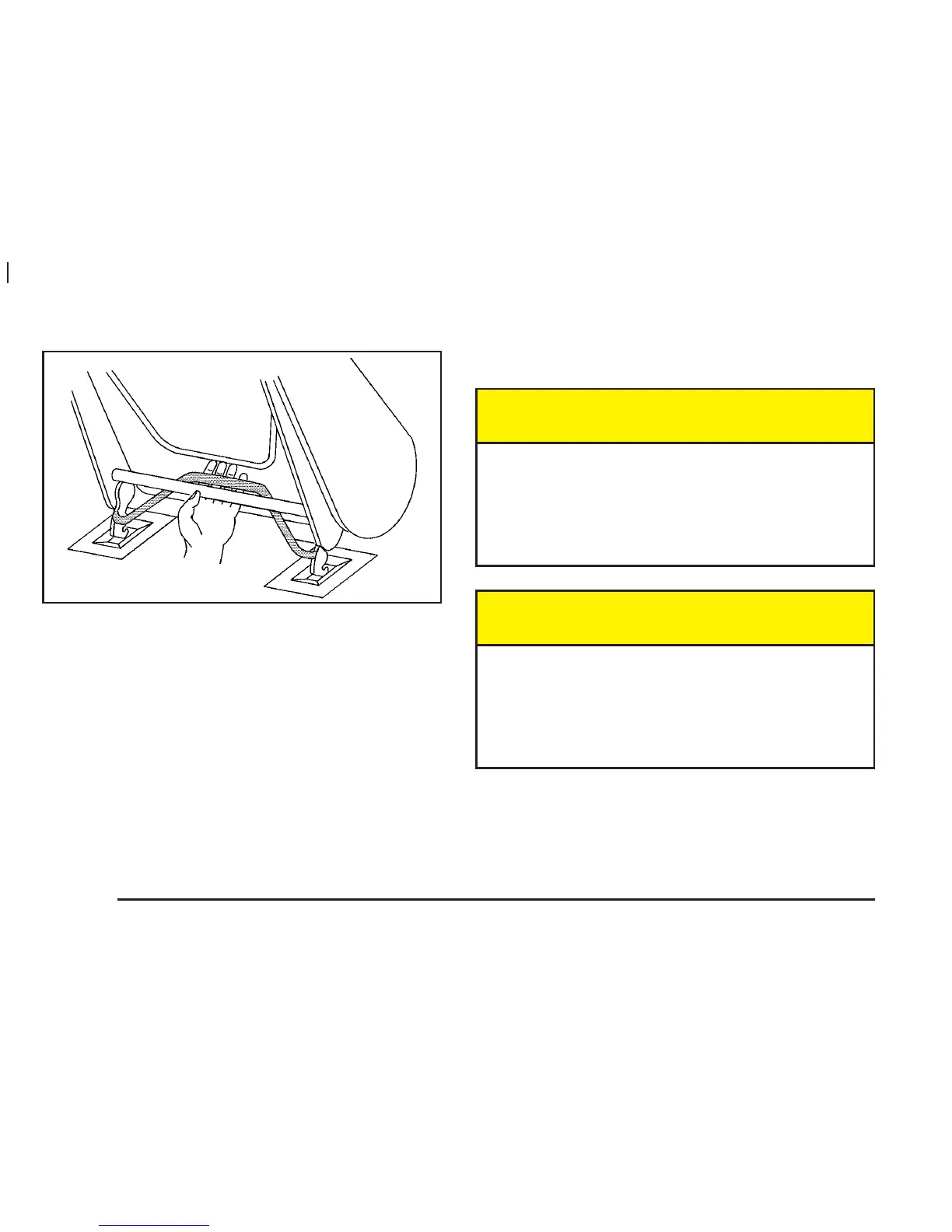6. To unlatch the front latches, squeeze the angled
bar toward the straight crossbar.
7. Remove the seat by rocking it slightly forward, then
toward the rear of the vehicle and then pulling it out.
Repeat these steps for the other section of the split
bench seat.
Replacing the Split Bench Seats
{CAUTION:
If the seatback is not locked, it could move
forward in a sudden stop or crash. That could
cause injury to the person sitting there. Always
press rearward on the seatback to be sure it
is locked.
{CAUTION:
A seat that is not locked into place properly
can move around in a collision or sudden stop.
People in the vehicle could be injured. Be sure
to lock the seat into place properly when
installing it.
1-12
