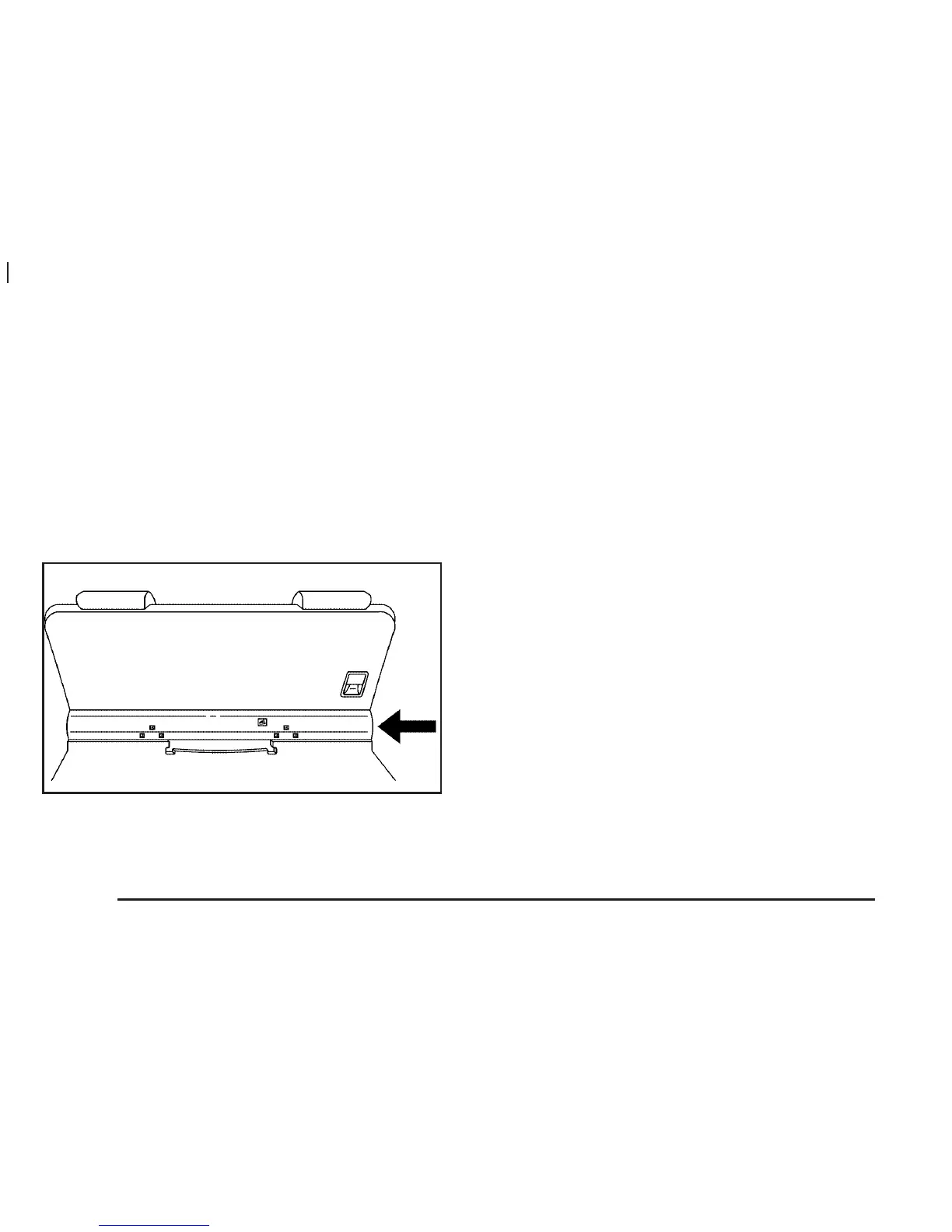Replacing the Convenience Center
1. Make sure the stowable seat is properly installed in
the vehicle. See Stowable Seat on page 1-25 for
more information. If the stowable seat is not in the
vehicle with the convenience center, the
convenience center will not be locked into the
correct position in the vehicle.
2. Make sure that the convenience center is closed.
3. Lift the convenience center up and into the rear
of the vehicle.
4. Put the tray sill, located on the back of the
convenience center, in the upright position.
5. Slide the convenience center in and align it so that
the forks, located on the bottom rear of the
convenience center, slide into the seat anchors.
6. Press down on the front of the convenience center
so the center locates on the sill mounting bracket.
7. Turn the knob clockwise until it is tight.
8. Pull up on the convenience center to make sure it
is locked into place.
The tray sill can be folded down onto the stowable seat
to close the space between the two while the stowable
seat is folded down. To do this, flip the sill plate up and
over toward the stowable seat.
The cover of the convenience center can be left in its
upright position while the vehicle is moving.
The convenience center has six hooks on the inside
cover for hanging item on. The prop rods can hold-up to
49 lbs (21.8 kg) on the cover of the convenience
center while in its upright position.
The convenience center and the stowable seat both
have a maximum weight capacity of 400 lbs (181.6 kg).
Notice: Overloading your vehicle may cause
damage. Repairs would not be covered by your
warranty. Do not overload your vehicle.
2-54
