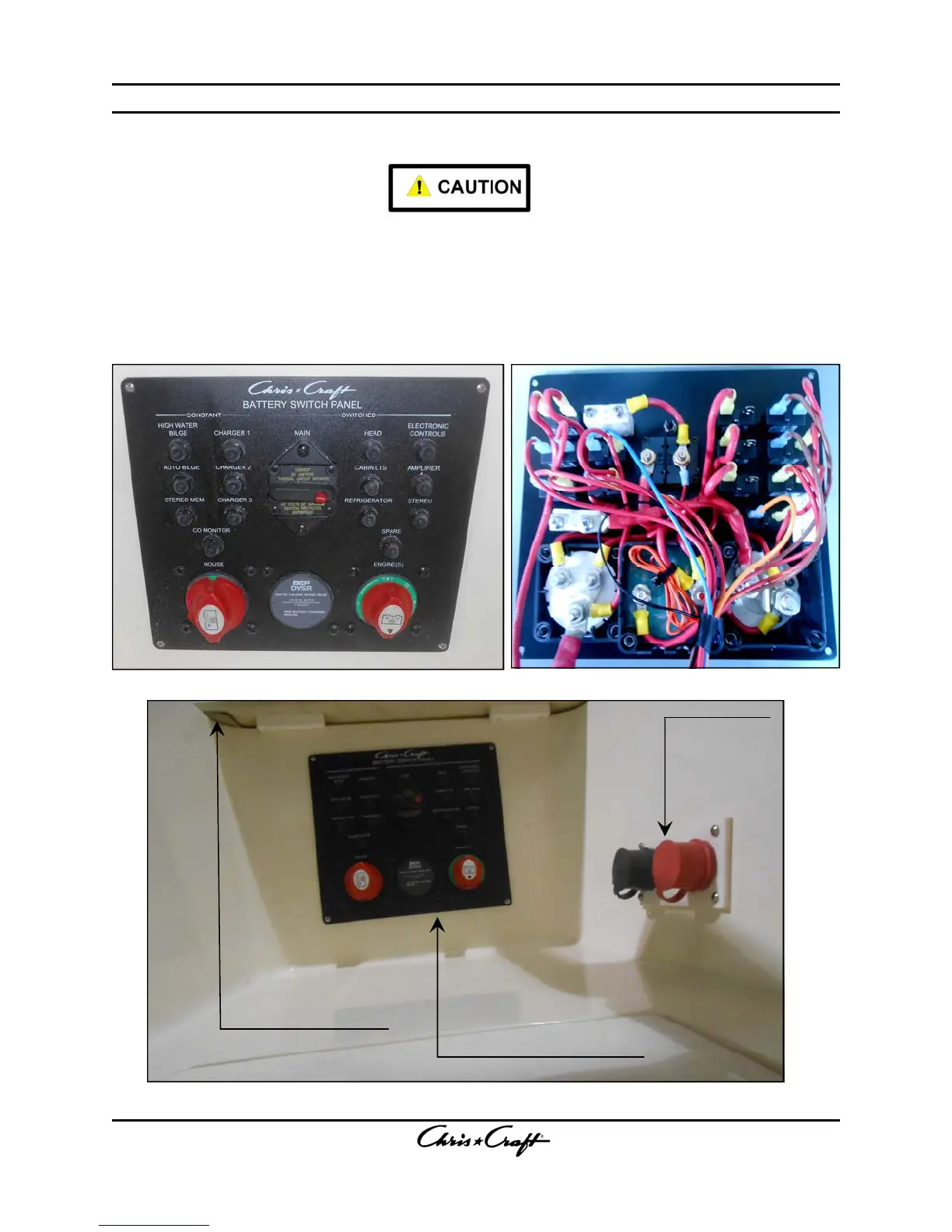Figure 3-39. Battery Distribution Panel (Rear View)
Electrical System (Continued)
The DC Battery Switch Compartment allows access to the Battery Switch Panel. Each master red switch
engages or disengages a specific battery. The small breaker switches energizes and protects specific
circuits and components attached to this panel. Some components are constantly powered ON, while
others require the appropriate red master switch to be turned ON.
3-17 3-17
Systems
Figure 3-38. Battery Distribution Panel (Front View)
Figure 3-40. Battery Distribution Panel Location
AFT PORT COCKPIT SEAT
EMERGENCY
HATCH LIFT
SYSTEM
BATTERY DISTRIBUTION PANEL
