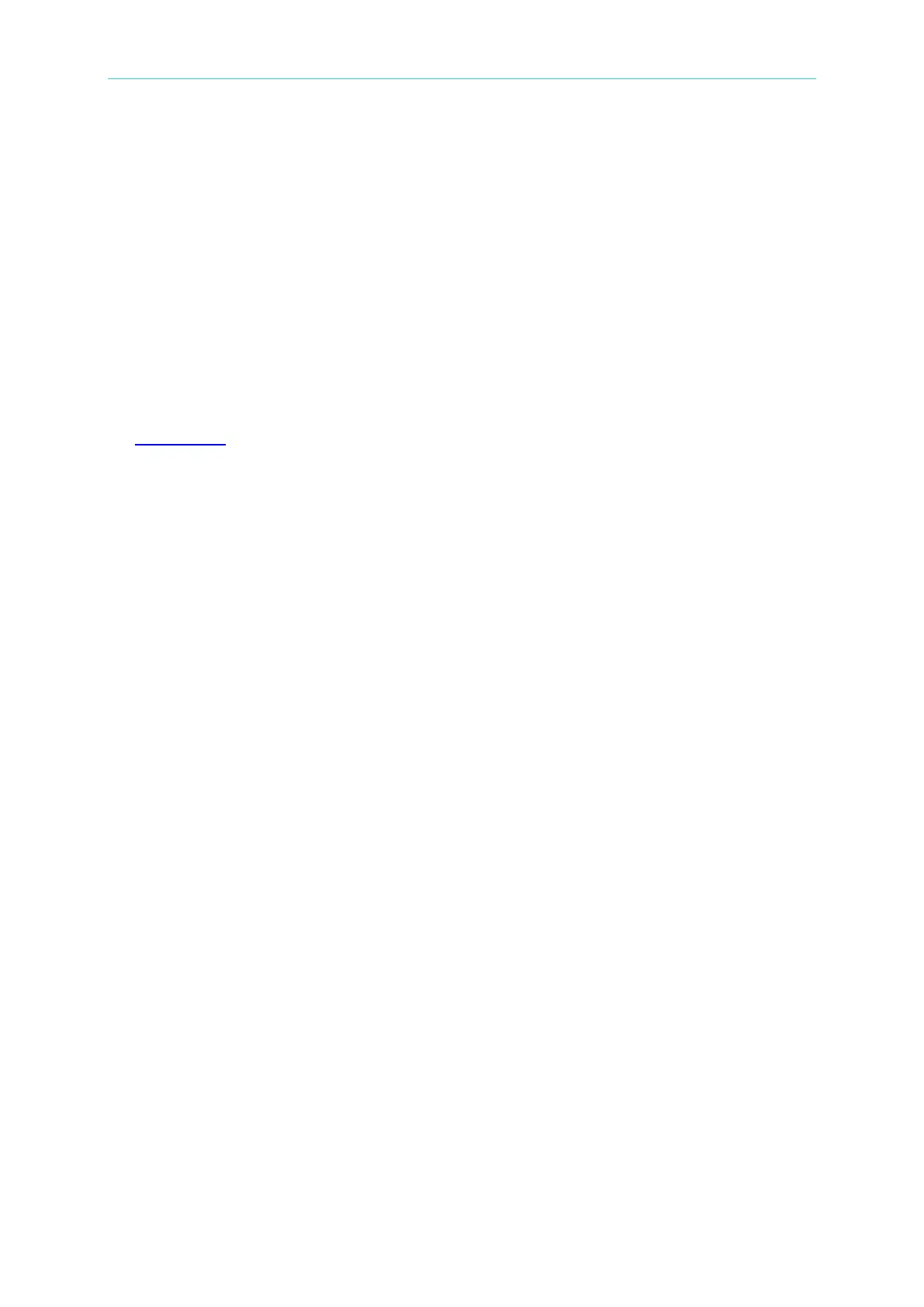Remote Control Reference
4-13
display will replace with blank spaces. After turning the display ON, the string will not show
anymore.
DISPlay: TEXT?
This query command is used to query the string set to display on the front panel screen.
DISPlay:TEXT:CLEar
This command is used to clear the message shown on the front panel.
SYSTem:BEEPer
This command is used to issue a single beep instantly.
SYSTem:ERRor?
This command is used to get an error that queued in the power supply’s error queue. If there’s
no errors in the error queue, a message “+0,No errors” will return. For more detail please refer
to “Error States
”
SYSTem:VERSion?
This query command is used to query the SCPI version used in the power supply. The
retrieved value is a string in the form of YYYY.V where Y stands for the year of the version,
and V stands for a version number for that year (for example, 1996.0).
*IDN?
This query command is used to query the identification string of the power supply. The
identification string contains 4 fields like that are shown below.
CHROMA ATE,62010L-36-7,L01000000066,1.00-1.00
The first field is the manufacturer name. The second field is the model name. The third field is
the serial number of the device. And the last field is the firmware versions of the main MCU
and communication card.
*RST
This command is used to set the power supply to its power on state.
The CV/CC limits are reset to the values that stored in the location 0.
The OVP/OCP trip levels and ON/OFF states are reset to the values that stored in the
location 0.
BUS is selected as the trigger source.
The voltage/current trigger level are set to 0V and 1A.
Trigger delay of the voltage/current is set to 0s.
The voltage and current step are reset to default values, 5mV and 5mA.
The display is turned ON.
*TST?
This command is used to request a self-test and will return the result of the test. If the self-test
is passed, 0 is returned. If the test if failed, 1 is returned. One or more errors will also be
generated if the self-test is failed.
*SAV {0|1|…|15}
This command is used to save the present operation states to the non-volatile memory. Select
the location 0~15 to store the operation states to. The operation states that stored in the
location 0 will set as power-on settings. For more details, please refer to the “Storing and
Recalling Operation States”.
