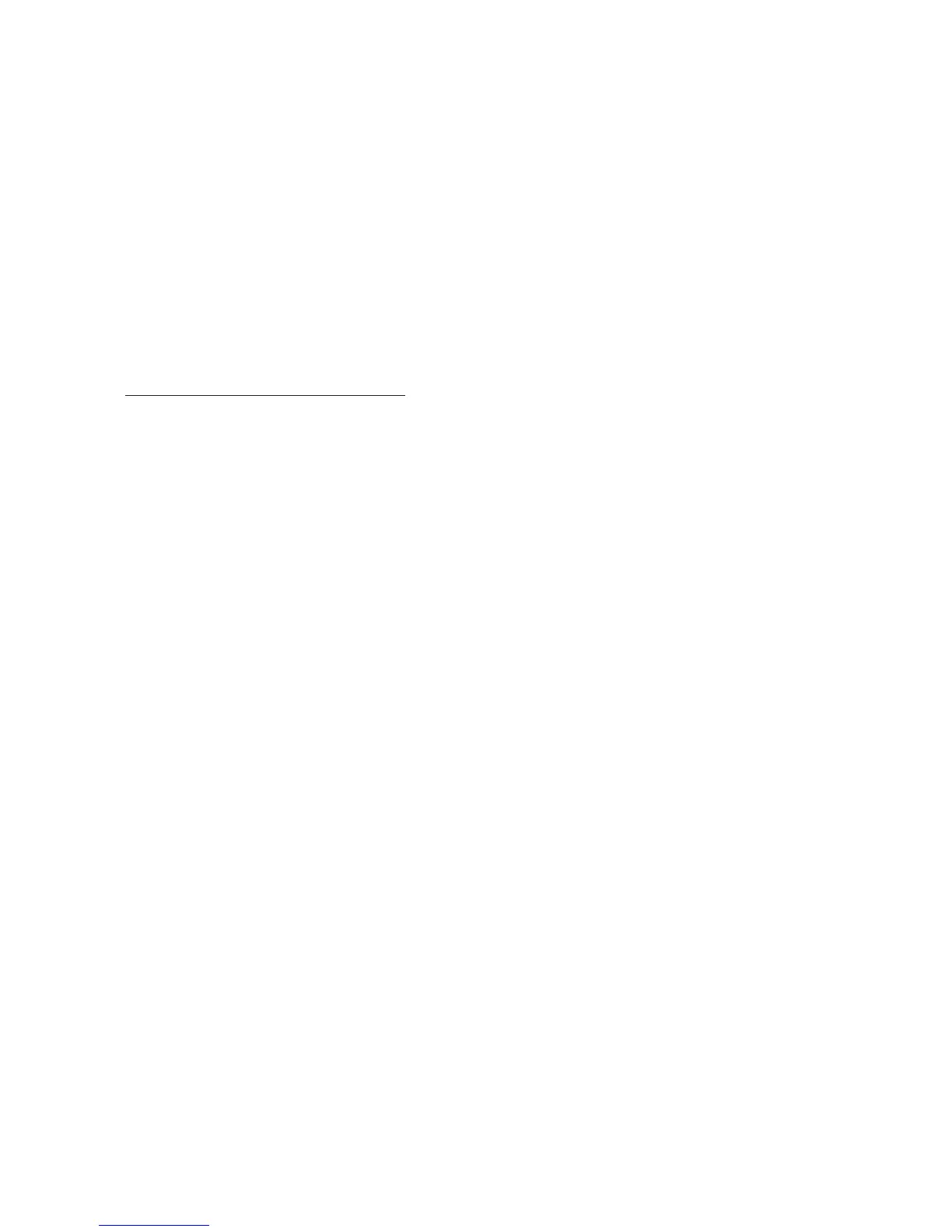Chromalox 1603 User's Manual 13
Pushbutton Functions
FUNC = Must be pressed to store the new value of a
selected parameter and increments to the
next parameter. Parameter values are
displayed on the upper display; parameter
name is displayed on the lower display.
SMART= Enables or Disables the SMART function,
when held for 1.5 seconds.
Scrolls operator parameters back
(in reverse order).
▲ = Increases the value of the selected parameter.
▼ = Decreases the value of the selected parameter.
▼ + FUNC = Press together to perform an LED/
indicator test. Press both again to turn
LED/ indicator test “off”.
Note: A 10 second time out occurs during parameter
modification. If, during parameter modification, no
pushbutton is pressed for more than 10 seconds, the
controller automatically reverts to the “normal display
mode”. The new setting of the last parameter modified is
stored, prior to the time out, only if the FUNC
pushbutton was depressed.
Manual Reset of Alarms
If the alarm has been configured as a latching alarm, the
alarm status persists after the alarm condition disappears
until the alarm is reset.
To reset the alarm, press the FUNC pushbutton to select
the “n.rS” parameter. The displays will show “n.rS” and
“OFF”. Using ▲ and ▼, select “ON” and push the FUNC
pushbutton again.
The alarm reset action will only occur if the alarm
condition no longer exists.
