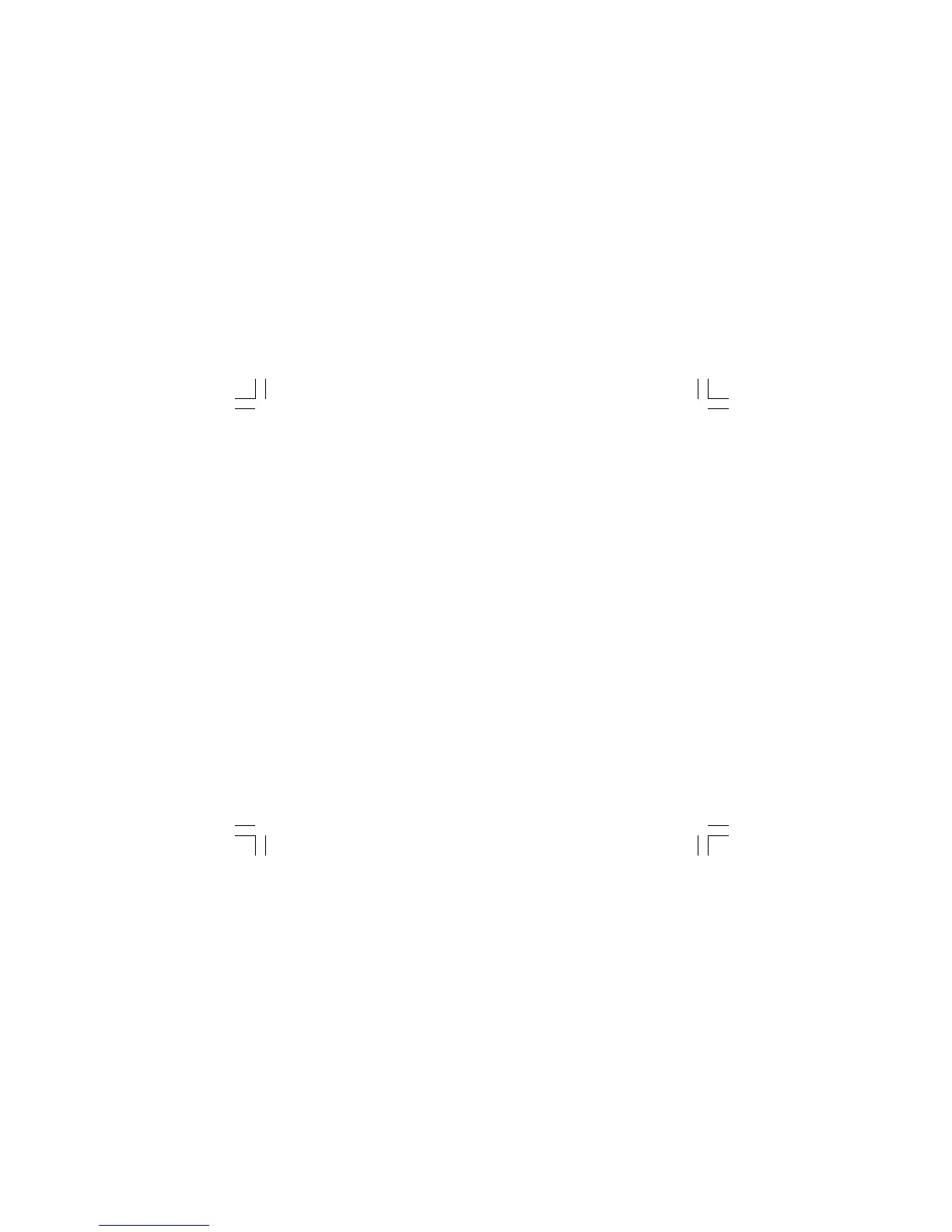14
P18 = Safety lock
0 = No parameter protection. The device is
always in unlock condition and all parameters
can be modified.
1 = The device is always in lock condition and no
parameter (exception made for the set points
[SP/SP2] and alarm manual reset) can be
modified (for SMART status see P27).
From 2 to 4999 = This combination number is a
secret value to be used, in run time (see nnn
parameter) to put device in lock/unlock
condition.
For SP, SP2 and manual reset of the alarms,
the lock/unlock condition has no effect (for
SMART status see P27).
From 5000 to 9999 = This combination number is
a secret value to be used, in run time (see
nnn parameter) to put device in lock/unlock
condition.
For SP, SP2, manual reset of the alarm, AL1,
AL2, Hbd and SCA, the lock/unlock
condition has no effect (for SMART status
see P27).
NOTE:when safety lock is selected, the secret
value can not be displayed again and the
display will show 0, 1, SFt.A (when P18 is
encompassed between 2 and 4999) or SFt.b
(when P18 is encompassed between 5000
and 9999)
The configuration procedure is completed and the
instrument shows "
-.-.-.-. " on both displays.
If no other setting is necessary, push the FUNC
pushbutton, the display returns to show "COnF".
Otherwise access to the advanced configuration
parameter proceeding as follows:
1) using s and t pushbutton to set the 234
code on the display.
2) push the FUNC pushbutton.
P19 = Alarm 1 action
Available only when P7 is different from 0 or 4.
dir = direct action (relay energized in alarm
condition)
rEV = reverse action (relay deenergized in alarm
condition)
P20 = alarm 1 stand-by function
Available only when P7 is different from 0 or 4.
OFF = stand-by function disabled
On = stand-by function enabled
NOTE: If the alarm is programmed as band or
deviation alarm, this function masks the alarm
condition after a set point change or at the
instrument start-up until the process variable
reaches the alarm threshold plus or minus
hysteresis. If the alarm is programmed as a
process alarm, this function masks the alarm
condition at instrument start-up until process
variable reaches the alarm threshold plus or
minus hysteresis.
P21 = Action of the alarm 2 and "OUT 1 failure
detection" function
Available only when P12 is different from 0 or P10
is equal to "n.O" or "n.C".
dir = direct action (relay energized in alarm
condition)
rEV = reverse action (relay de-energized in alarm
condition)
P22 = Alarm 2 stand-by function
Available only when P12 is different from 0.
OFF = Stand-by function disabled
On = Stand-by function enabled
NOTE: for more details on stand-by function, see
P20 parameter.
1604-1-BC.p65 5/16/00, 10:25 AM14