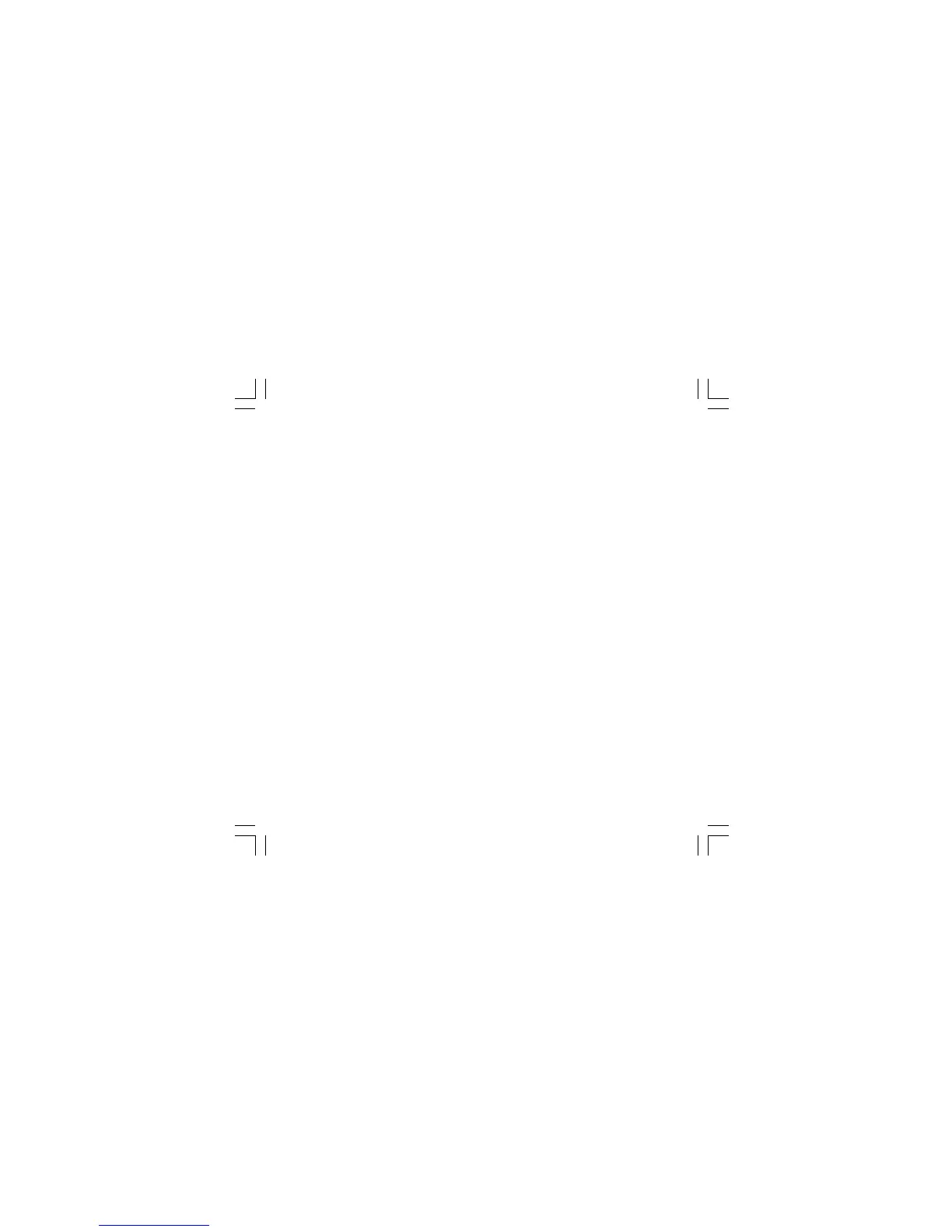32
MAINTENANCE
1) REMOVE POWER FROM THE POWER
SUPPLY TERMINALS AND FROM RELAY
OUTPUT TERMINALS
2) Remove the instrument from case.
3) Using a vacuum cleaner or a compressed air
jet (max. 3 kg/cm
2
) remove all deposit of dust
and dirt which may be present on the louvers
and on the internal circuits trying to be careful
for not damage the electronic components.
4) To clean external plastic or rubber parts use
only a cloth moistened with:
- Ethyl Alcohol (pure or denatured) [C
2
H
5
OH] or
- Isopropil Alcohol (pure or denatured)
[(CH
3
)
2
CHOH] or
- Water (H
2
O)
5) Verify that there are no loose terminals.
6) Before re-inserting the instrument in its case,
be sure that it is perfectly dry.
7) re-insert the instrument and turn it ON.
SERIAL COMMUNICATION INTERFACE
Type: RS-485 insulated.
Protocol type: MODBUS, JBUS, ERO polling/
selecting.
Baud rate: programmable from 600 to 19200
BAUD.
Byte format: 7 or 8 bit programmable.
Parity: even, odd or none programmable.
Stop bit : one.
Address :
- from 1 to 95 for ERO protocol
- from 1 to 255 for all the other protocols
Output voltage levels: according to EIA standard.
1604-1-BC.p65 5/16/00, 10:25 AM32