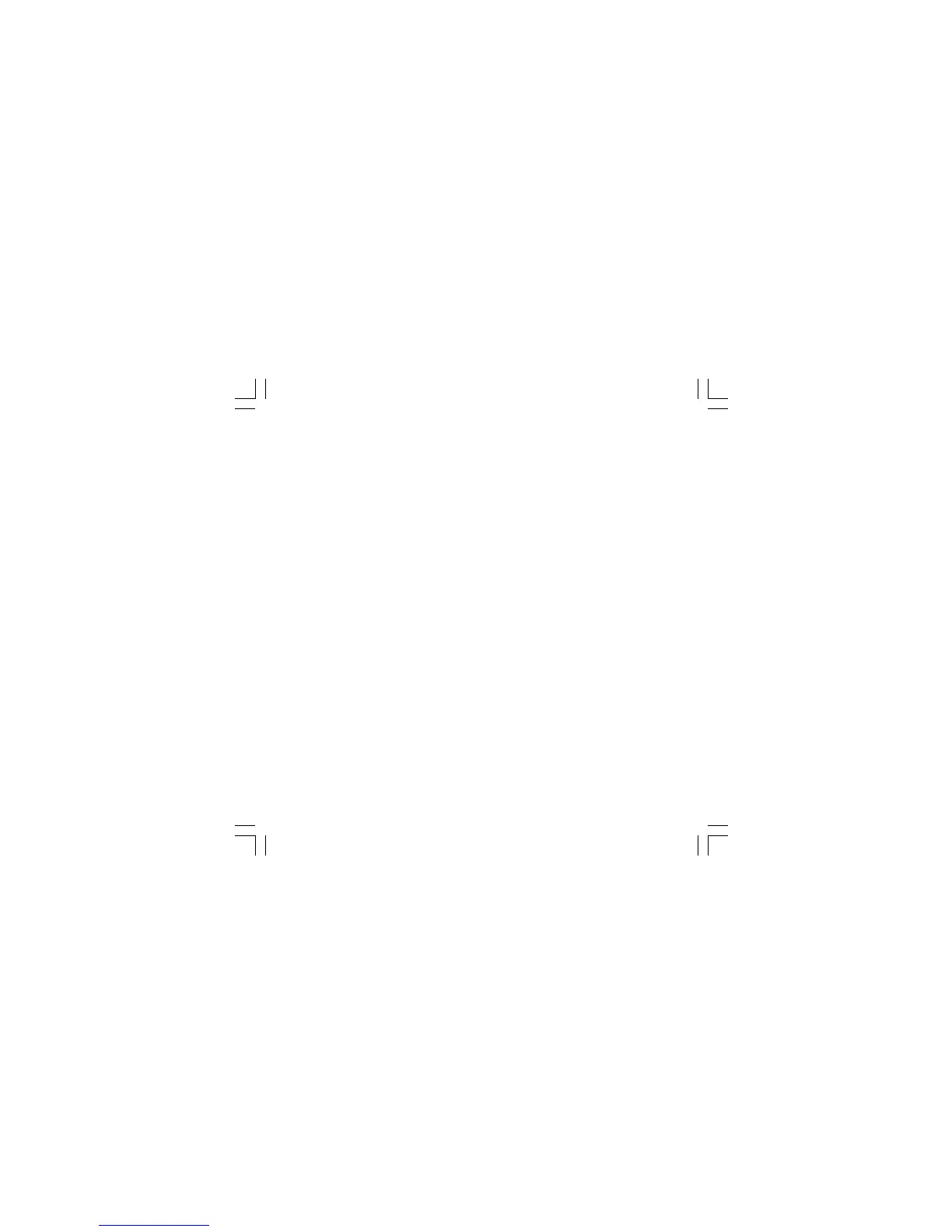27
201 - 2xx Configuration parameter error. The
two less significant digits shown the
number of the wrong parameter (ex.
209 Err shows an Error on P9
parameter)
301 RTD input calibration error
305 TC/mV input calibration error
307 RJ input calibration error
310 CT input calibration error
311 Error on 20 mA input calibration
312 Error on 5 V input calibration
313 Error on 10 V input calibration
400 Control parameters error
500 Auto-zero error
502 RJ error
510 Error during calibration procedure
NOTES
1) When a configuration parameter error is
detected, it is sufficient to repeat the configura-
tion procedure of the specify parameter.
2) If error 400 is detected, push contemporarily
the t and s pushbuttons for loading the
default parameters then repeat control
parameter setting.
3) For all the other errors, contact your supplier.
1604-1-BC.p65 5/16/00, 10:25 AM27